- Home /
How do I get my forward movement to match with the direction of my camera?
I'm trying to make my forward movement/W movement match with the forward direction of my camera. using System.Collections; using System.Collections.Generic; using UnityEngine;
//My Movement Controller
public class MovementController : MonoBehaviour
{
CharacterController characterController;
public float MovementSpeed =1;
public float Gravity = 9.8f;
private float velocity = 0;
private void Start()
{
characterController = GetComponent<CharacterController>();
}
void Update()
{
// player movement - forward, backward, left, right
float horizontal = Input.GetAxis("Horizontal") * MovementSpeed;
float vertical = Input.GetAxis("Vertical") * MovementSpeed;
characterController.Move((Vector3.right * horizontal + Vector3.forward * vertical) * Time.deltaTime);
// Gravity
if(characterController.isGrounded)
{
velocity = 0;
}
else
{
velocity -= Gravity * Time.deltaTime;
characterController.Move(new Vector3(0, velocity, 0));
}
}
}
using UnityEngine;
using System.Collections;
using System.Collections.Generic;
//My mouse control
[AddComponentMenu("Camera-Control/Smooth Mouse Look")]
public class MouseLook : MonoBehaviour {
public enum RotationAxes { MouseXAndY = 0, MouseX = 1, MouseY = 2 }
public RotationAxes axes = RotationAxes.MouseXAndY;
public float sensitivityX = 15F;
public float sensitivityY = 15F;
public float minimumX = -360F;
public float maximumX = 360F;
public float minimumY = -60F;
public float maximumY = 60F;
float rotationX = 0F;
float rotationY = 0F;
private List<float> rotArrayX = new List<float>();
float rotAverageX = 0F;
private List<float> rotArrayY = new List<float>();
float rotAverageY = 0F;
public float frameCounter = 20;
Quaternion originalRotation;
void Update ()
{
if (axes == RotationAxes.MouseXAndY)
{
//Resets the average rotation
rotAverageY = 0f;
rotAverageX = 0f;
//Gets rotational input from the mouse
rotationY += Input.GetAxis("Mouse Y") * sensitivityY;
rotationX += Input.GetAxis("Mouse X") * sensitivityX;
//Adds the rotation values to their relative array
rotArrayY.Add(rotationY);
rotArrayX.Add(rotationX);
//If the arrays length is bigger or equal to the value of frameCounter remove the first value in the array
if (rotArrayY.Count >= frameCounter) {
rotArrayY.RemoveAt(0);
}
if (rotArrayX.Count >= frameCounter) {
rotArrayX.RemoveAt(0);
}
//Adding up all the rotational input values from each array
for(int j = 0; j < rotArrayY.Count; j++) {
rotAverageY += rotArrayY[j];
}
for(int i = 0; i < rotArrayX.Count; i++) {
rotAverageX += rotArrayX[i];
}
//Standard maths to find the average
rotAverageY /= rotArrayY.Count;
rotAverageX /= rotArrayX.Count;
//Clamp the rotation average to be within a specific value range
rotAverageY = ClampAngle (rotAverageY, minimumY, maximumY);
rotAverageX = ClampAngle (rotAverageX, minimumX, maximumX);
//Get the rotation you will be at next as a Quaternion
Quaternion yQuaternion = Quaternion.AngleAxis (rotAverageY, Vector3.left);
Quaternion xQuaternion = Quaternion.AngleAxis (rotAverageX, Vector3.up);
//Rotate
transform.localRotation = originalRotation * xQuaternion * yQuaternion;
}
else if (axes == RotationAxes.MouseX)
{
rotAverageX = 0f;
rotationX += Input.GetAxis("Mouse X") * sensitivityX;
rotArrayX.Add(rotationX);
if (rotArrayX.Count >= frameCounter) {
rotArrayX.RemoveAt(0);
}
for(int i = 0; i < rotArrayX.Count; i++) {
rotAverageX += rotArrayX[i];
}
rotAverageX /= rotArrayX.Count;
rotAverageX = ClampAngle (rotAverageX, minimumX, maximumX);
Quaternion xQuaternion = Quaternion.AngleAxis (rotAverageX, Vector3.up);
transform.localRotation = originalRotation * xQuaternion;
}
else
{
rotAverageY = 0f;
rotationY += Input.GetAxis("Mouse Y") * sensitivityY;
rotArrayY.Add(rotationY);
if (rotArrayY.Count >= frameCounter) {
rotArrayY.RemoveAt(0);
}
for(int j = 0; j < rotArrayY.Count; j++) {
rotAverageY += rotArrayY[j];
}
rotAverageY /= rotArrayY.Count;
rotAverageY = ClampAngle (rotAverageY, minimumY, maximumY);
Quaternion yQuaternion = Quaternion.AngleAxis (rotAverageY, Vector3.left);
transform.localRotation = originalRotation * yQuaternion;
}
}
void Start ()
{
Rigidbody rb = GetComponent<Rigidbody>();
if (rb)
rb.freezeRotation = true;
originalRotation = transform.localRotation;
}
public static float ClampAngle (float angle, float min, float max)
{
angle = angle % 360;
if ((angle >= -360F) && (angle <= 360F)) {
if (angle < -360F) {
angle += 360F;
}
if (angle > 360F) {
angle -= 360F;
}
}
return Mathf.Clamp (angle, min, max);
} }
Answer by Zoedingl · Jul 21, 2020 at 02:42 PM
You must get a reference to the cameras transform. The transform has a Vector3 "forward", which is the forward direction from the camera. This is what you need to use.
Your answer

Follow this Question
Related Questions
How to have free rotation camera? 1 Answer
camera movments fixed.. character controller without using character controller -.-' 2 Answers
How to allow camera to complete an upside down rotation while using LookAt() 0 Answers
Rotating and Translating a GameObject in relation to an AR Camera in Unity/Vueforia 0 Answers
Camera gets stuck when cursor is locked 0 Answers