- Home /
Turn culling off on the Transparent / Cutout / Diffuse Shader
Can anyone help me figure out how do turn the culling off on the Transparent Cutout Diffuse Shader?
Before I get a lot responses that I've seen on unityAnswers I will clarify a few things:
I am sure that I want to turn culling off, I have tried double sided and I would far prefer culling off knowing that both sides are lit the same.
I have seen the ShaderLab tutorial page, and I feel like I don't even really know enough about whats going to on to find it helpful yet.
I have downloaded the shaders from the website.
So all that being said, from the shaders that I downloaded I can cannot find the shader I am looking for. I put the built-in shaders -4 downloaded folder into my assets folder, and I am not sure if that is right or if those shaders are being accessed by my shader drop down menu in the inspector. I am also not sure where to write the code that it talks about in the Shaders lab (even if I could find the correct Shader).
If anyone could give me some pointers that would be great. I feel like there is not much code I have to write to turn culling off, but I don't know where to put it. I am thinking that it is in the show generated code button of the shader things in the project tab, but I don't know where to stick that code in that file. Also I am not sure which shader file to edit from the list of shaders from the built in shaders -4 folder as there is not a simple Transparent ---> Cutout ---> Diffuse file path like I was expecting.
So basically, where do I write the code to turn the culling off and how do I find the Transparent Cutout Diffuse shader?
Any easy answer would be fantastic but a nudge in the right direction would be extremely helpful also. Thanks.
Your answer