- Home /
Unity Standard Assets FPS Controller Camera able to rotate past limit specified
When you download unity for the first time, and import the standard assets unity package, it comes with several character controllers. The one with the issue is found in /YourProject/Assets/StandardAssets/Characters/FirstPersonCharacter/Prefabs/FPSController. If you add the character controller to the scene, then select it, you have a bunch of variables/options to configure. When you click the button underneath the "Mouse Look" text you can see a bunch of settings. A few of which seem to be the problem. First suspect for this problem would be the "Clamp Vertical Rotation" toggle. By default it is checked as true. Then there are maximum x rotation and maximum z rotation. This stops the player from looking underneath itself in the game, or rather, the camera being upside-down. My problem is that when the player pauses the game, then un-pauses it, the camera's rotation is somehow reset. However you are still looking the same direction, only the x,y, and z rotation values are reset, that means that now the player is still able to rotate until they reach the maximum rotational values. So, if the player is looking at the ground when they pause the game, they are able to see underneath themselves(and the map if they are on the ground). This is quite a big problem because then, if the player pauses while facing upside-down, they are unable to rotate into a proper position. Any help would be appreciated! There are a few things which may be affecting this so I will list them out here. First, the biggest suspicion would be that when the player pauses the game, it disables the player game object and enables a pause gameobject instead. Then when the player resumes the game it re-activates the player gameobject. Second I believe it could be a bug with Unity handling time scale in Unity 5.1, since I did not have this problem with the exact same scripts in Unity 4.6 or Unity 5. Help would be greatly appreciated, thanks!
Your answer