- Home /
ScriptableObjects and SyncVars, is it posible?
In a RTS project I am working on I am using a ScriptableObject to store faction information. When a game starts and a player is spawned, a faction is assigned to a player object. These factions are predifined and are created inside the editor.
public class Player : NetworkBehaviour
{
[SyncVar]
public Faction faction;
}
public class Faction : ScriptableObject
{
public List<Unit>units;
}
The problem is that the game crashes after starting a multiplayer game. If I remove the SyncVar the game run fine, but the faction won't be synchronized. Is there any way I can synchronize a reference to a Faction or any ScriptableObject? Or do I need to do this my hand with the use of commands and rpcs?
Answer by Bunny83 · Sep 18, 2015 at 11:16 AM
No, you can't use SyncVars in ScriptableObjects. How do you think that would work out? Only objects with a NetworkIdentity component are able to be synced. The SyncVar attribute just acts as a "post-processor directive". So Unity will, after your scripts are compiled, replace those variables with properties and add additional code which uses RPCs / Commands to sync the variable content whenever it's changed.
ScriptableObjects make only sense if you have data which you want to serialize as seperate assets in the editor.
For a network game you should probably have some kind of persistent manager object in your scene. Just make Faction a MonoBehaviour and attach it to an empty child of the manager.
This is unfortunate, but to be expected. SyncVar seemed to do a fair amount under the hood, so it makes sense that it only works with a few types.
.
If ScriptableObject syncing is a must, I'm guessing that this requires some specialized code within the ScriptableObject itself. But I'm not exactly sure what that'd look like quite yet...
Your answer

Follow this Question
Related Questions
Unity Networking synchronize 3DText's 1 Answer
How to get transform syncing over network to work? 1 Answer
SyncVar issue 0 Answers
Variables not sync'd to clients 0 Answers
UNET: Client Host syncing problems 0 Answers