- Home /
Unity - do not open asset store on open
Is there a way to have the asset store not immediately open every time I open Unity? It's starting to feel like netzero advertisement...
How odd, it never opens for me unless I make it open explicitly. $$anonymous$$aybe you have a macro that is inadvertently hitting the shortcut combo?
i also have to open it explicitly, never known it to open on run.
I didn't even know it was an option to turn that on. It certainly doesn't happen to me either.
I'd report it to Unity as a bug.
apparently if you left it open the last time, it will continue to open the next time. this does not work well since the asset store may crash unity if you don't have good internet connectivity
Answer by Eric5h5 · Sep 11, 2012 at 04:30 PM
You can save layouts; the asset store window is just another window. So remove it from your layout and save it that way.
Your answer