Why can we add vertex alpha if there are no proper shaders?
I have been playing with procedural mesh-building, and have gotten to the point that I am satisfied that my normals are calculating correctly, my UV mapping is good, and I want to bring it to the next level by adding additional triangles that use the vertex alpha value to blend.
Unfortunately, the shader projects that I have found that actually use the alpha value also seem to touch the whole mesh with a fade, rather than only the triangles assigned to the low alpha. (Also some funky clipping going on that doesn't happen with non-fade shader). <-discovered just now this has to do with the draw-order vs depth.
Does anyone have a simple solution to this? Seems odd that we have a piece of data that is not easily used.
Thanks in advance! ps. my searches have let to lots of complicated shader programming that I am not really up to. I just want one that uses the alpha for the alpha!
Answer by Zynek · Nov 05, 2016 at 08:53 AM
Simple things sometimes means a lot of work, i would suggest splitting mesh into 2 - one with trapnsparent triangles and other with standart shader.
I think you are right. Trial and error agrees with your conclusion!
I have to create the triangles within the mesh anyway, so the best solution seems to be to have UV0 mesh be the regular opaque stuff, and UV1 use a vertex alpha fade for the overlay.
Hey, and bonus - for UV0 I don't have to set all the vertices to a color / alpha of 1, 1, 1, 1 because the shader won't need that info!
Your answer

Follow this Question
Related Questions
Color a texture dynamically, best method? 0 Answers
Vertex color shader with duplicates from a prefab causes a weird coloring issue. 0 Answers
How do I assign colours to specific vertices on a mesh and interpolate between them? 1 Answer
How to get separated mesh vertices to interact? 0 Answers
Vertex Shader bug in Mobile with noise screen effects 0 Answers