- Home /
The question is answered, right answer was accepted
Texture lighting and seam issues
Hello,
I am not sure what is causing this except that I know it happens when I use blocks for building levels. Where the blocks meet there is often either a bright seam if they overlap, or if they are even a teensy tinsy bit apart, there is a hole where light leaks through, regardless of ambient lighting. It's like a z-battle, but instead of the disappearing textures, one block will be lit, and then the others.... http://www.laughingseraphimpressworks.com/content/IMG/TextureError.jpg Here is an example of that

and then this issue

These are aligned right up against each other with no space between, at least not that i can seen at max zoom in the editor. this seems to happen on any level when I use the primitives such as cubes to build things. Prefabbing them actually makes it worse. Occurs with transparent, bumped and regular diffuse
Expected behavior : Even lighting, so super bright seems or holes
Answer by LSPressWorks · Sep 25, 2014 at 03:02 AM
Found my own answer again.
When moving multiple blocks using snap (cntl + move)about every third block was losing its snapped status, dragging the aligned blocks to it's right with it. Currently the only way I can tell to correct it is to go back and snap all axis until the 2-3 messed up blocks are in line.