- Home /
If statement behaves unexpectedly
I ran into a slight problem which actually doesn't logically make sense.
if(dateIndexMatrix[i].Contains(Event.current.mousePosition))
{
if(Input.GetMouseButtonDown(0))
{
downTime += Time.deltaTime;
print (downTime);
}
if(Input.GetMouseButtonUp(0))
{
if(downTime > ScreenInfo.touchHoldTime)
{
addNoteBoool[i] = true;
print (addNoteBoool[i]);
downTime = 0;
}
if((downTime > ScreenInfo.touchTapTime) && !addNoteBoool[i])
{
dateIndexMatrixBool[i] = false;
//print (dateIndexMatrixBool[i]);
downTime = 0;
}
}
}
I have a piece of code like the snippet above that stands alone in the OnGUI function. The if statement only cycles 2 times so the value never reaches above about 0.05. I use this code snippet when getting user input for displaying things on the UI. It was always used for touches and not when holding in, because now I need to know when the player has hold in the mouse for longer than 2 seconds.
Does anybody know why it is reacting in this way? Other suggestions are also welcome.
Thank you
--André
Answer by tanoshimi · Sep 30, 2015 at 07:38 PM
If you want to detect held touches, you need if(Input.GetMouseButton(0)), not if(Input.GetMouseButtonDown(0))
$$anonymous$$akes sense, thanks. I thought of that in the beginning but for some reason I thought to myself that it only has input.getmousebuttodown. Thought it was just a button thing.
Thank you
Answer by Tomer-Barkan · Sep 30, 2015 at 07:40 PM
It would be better to do this in Update() and not OnGUI(). The only reason it gets called two times is because OnGUI sometimes gets called more than once per frame, which is not what you want once you fix this code.
The issue is with using "GetMouseButtonDown()". This returns true only in the first frame after the mouse was pressed. What you want to use is "GetMouseButton()", which will be true as long as the mouse is held down. That way it will increase as long as the mouse is held.
Answer by D3Duck · Sep 30, 2015 at 07:41 PM
Input.GetMouseButton(0) will detect every frame when the mouse was held down. Input.GetMouseButtonDown(0) will detect once and then the mouse button has to be released (which would register as Input.GetMouseButtonUp(0)) before registering another click.
If this is not what you are looking for, please clarify your question.
Your answer

Follow this Question
Related Questions
Multiple Cars not working 1 Answer
Distribute terrain in zones 3 Answers
Input.GetKey(KeyCode.E) requires multiple presses. 1 Answer