Help with apk for Amazon App Store / crashlog
Hi everyone,
Little problem here with the Amazon App Store. I successfully published an app on GooglePlay and want to publish on Amazon too now. I followed this tutorial here that advises to build an android project with Unity, edit the Android Manifest there and add the "uses-amzn-sdk" and then put it in an Android folder insider a Plugin folder in the project. Then build an unsigned apk. (I do not use any special service, IAP or anything)
I did all this and uploaded it to the Amazon App Testing Service. The general test was fine but with the device test it sais it crashed on all Amazon devices. I don't have a Kindle fire to test myself. I don't really understand the logfile from the test and what could be causing the crashes. If it crashed on every single one, it must be some general thing and I cannot find any help or advice with this..
Has someone published to Amazon App Store before and can tell me how he prepared the apk for it? And/or can someone take a look at the attached logfile and help me figure out what's causing the crash?
Thank you!
Answer by CHG_Eve · Dec 12, 2016 at 07:42 PM
As always I answer my own questions hehe. If anyone has the same problem and did what that tutorial says: Don't do it. Do not include the uses-amzn-sdk. Only if you want to target Fire devices only.
Also my problems where obviously caused by a java.lang.Runtime.Exception due to a wrong entry that Unity puts into the Manifest if you export as Android Project. Just export the normal apk from Unity but unsiged and don't put in a Manifest manually if you don't use any additional plugins or services that require it.
I did that and the apk went through Amazon Testing Service just fine without crashes. Sigh ...
Your answer

Follow this Question
Related Questions
App crashes on Android without proper crash logs 0 Answers
Building APK is taking an absurdly long amount of time 3 Answers
How to reduce build (APK and IPA) size? 0 Answers
Unity Required Api level 23 , please help me 0 Answers
Android app not compliant with google play 64 bit requirements despite following the instructions 1 Answer