- Home /
The non-trivial problem with image processing.
I need to create an application on the similarity of this: 
This mobile app for kids. There is an image that you want to draw a finger across the control points. During drawing validation occurs on the intermediate points. If the user deviates from the route, it is considered an error. Here, a small amount of images and simple drawings. I think that point is set manually, but I will be more complex images and much more. I would like to automate this process and do not put points manually. All images in PNG format. With GetPixel() I can get all the non-transparent pixels ie the same black outline of image. But the point is too much, because I take each pixel. How to reduce the number of points(pixels), so that the line width is equal to 1? Please help me find an algorithm to solve this problem? I would be grateful for any help. Its my code:
public class PixelsGetter : MonoBehaviour {
public List<Vector2> points = new List<Vector2>();
public Transform container;
public GameObject sphereObj;
void Start()
{
sphereObj = Resources.Load<GameObject>("Sphere");
Renderer rend = GetComponent<Renderer>();
Texture2D texture = rend.material.mainTexture as Texture2D;
for (int i = 0; i < texture.width; ++i)
{
for (int j = 0; j < texture.height; ++j)
{
Color color = texture.GetPixel(i, j);
if (color.a!=0)
{
points.Add(new Vector2(i,j));
}
}
}
var obj = Resources.Load<GameObject>("Sphere");
foreach (var item in points)
{
CreateSphere(item);
}
}
void CreateSphere(Vector2 point)
{
var newObj = Instantiate<GameObject>(sphereObj);
newObj.transform.SetParent(container);
newObj.transform.localPosition = new Vector3(point.x, point.y, 0);
}
}
Here is the result (left original image, to the right - the result created by the 29903 spheres): 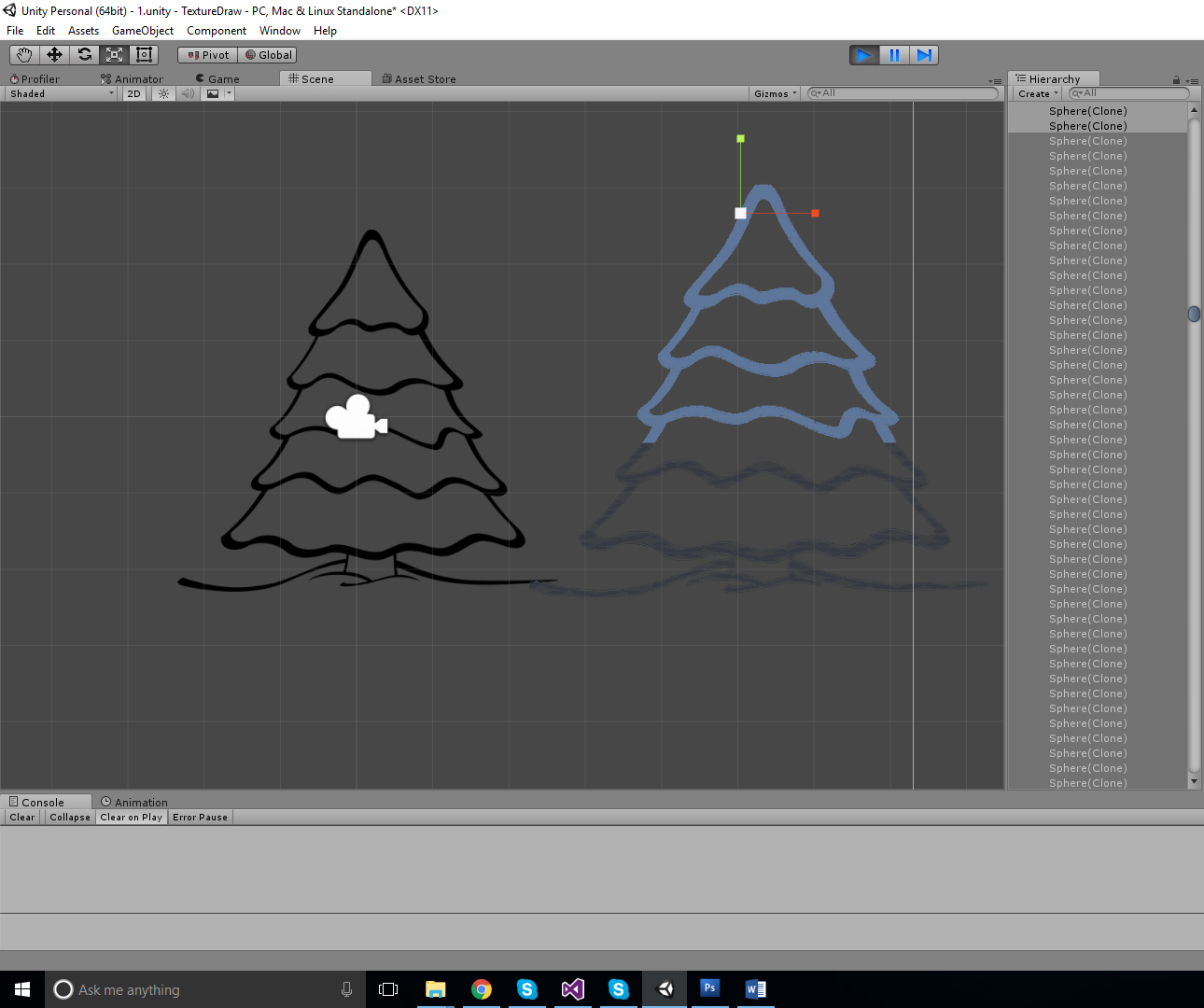
After you generate you list of all non transparent points, group together any points that are touching. Once all your groupings are complete, and there are no more points touching, (that are not in a group): compute the center (or average position) of each group. Use only the center/average position for each group, as your final point list.
Answer by Oscaruzzo · Dec 12, 2016 at 10:23 PM
What you need is a "thinning" algorithm, which you can use to go from this
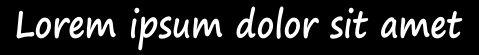
to this
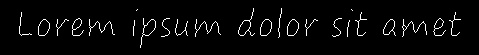
You can find several different algorithms around. This algorithm is often implemented in some form in image processing libraries.
Your answer

Follow this Question
Related Questions
Why is my terrain so dark? 1 Answer
Can't seem to use GetPixels on a square texture in Unity 3.0 Iphone 0 Answers
Unity crashes trying to get pixels and using Debug.Log 0 Answers
Painting stencil on a surface. 6 Answers
GetPixel in c# 1 Answer