- Home /
Best way to go for 2d scenery?
Hi,
I'm creating a 2.5D puzzle game. The background scenery is a pretty large flat 2D image. Not all of it is shown at once, the camera follows the character as it moves around (picture NES' Super Mario Bros).
My current solution is to create a quad in Maya and add a texture, but that way I can only get away with a 1024x1024 px image (I tried 2048x2048, but the texture wouldn't display in Maya).
Of course, I can always add more quads, but is there a better way to do this?
Answer by equalsequals · Apr 13, 2011 at 05:47 PM
If you create a quad in Maya with a 1024x1024 texture and you normalize the mapping coordinates(0,0 being bottom left, 1,1 being top right and .5,.5 being the exact center) then regardless of the texture size, as long as the aspect ratio is the same it will display correctly.
Note: This is how mipmapping works.
Hope that helps.
==
Yeah, I've done that, as I said. I'd like to be able to display bigger textures, though. I think I'll try what Bobadebob said above. If I need a larger texture, I guess I'll have to tile?
I think you are misunderstanding, if the texture coordinates are normalized, if you assign a higher res texture to it, it'll just work as long as the aspect ratio of the textures are the same.
O$$anonymous$$, I thought you meant I could only use 1024x1024px images. Thank you, I'll give that a try.
Answer by AngryOldMan · Apr 13, 2011 at 05:24 PM
yeah to skip maya all together and just make a plane in unity. Then you can bring in your texture in sizes as big as 4096x4096 (probably bigger still but i havnt tried to be honest)
Your answer