- Home /
iOS splash screen error
I just upgraded to iOS 5.1. I also upgraded Xcode to version 4.3.1 from 4.2.1. Now, when building a unity program for the iOS device (iPad), I get an error message:
"You are using Unity iPhone Basic. You are not allowed to remove the Unity splash screen from your game."
I have not had this error before, and I have not removed the splash screen. Any ideas on how to remove this error ? I cannot otherwise build a program.
current unity version = 3.4.2f2
I too have followed the advice on the Unity Community Forum and downloaded Xcode 4.3 for Lion alongside my Xcode 4.3.1. (Thanks stevenp) $$anonymous$$y existing Unity apps and new Unity apps work fine on device using Xcode 4.3, till the fix version is released by Unity.
http://forum.unity3d.com/threads/126820-Unity-3.5-and-iOS-5.1
I have been told by a Unity Rep that a fix has been made, but they are doing testing on the release to make sure it's stable. So hopefully any day now we can get a version of Unity that works with iOS...
Thanks marfastic.
I am continuing to work with Unity 3.4.2f2 and Xcode 4.3 at the moment.
Once I have my app running correctly, I will try installing the new Xcode 4.3.2 and hopefully the Unity fix will be available then too.
As a work around you should change a build setting in XCode. First select the target. Next, browse to the build settings until you find the entry about compressing PNG pictures. Select compression 'NO'. Now try to build your game again. The issue should be solved.
Answer by r210 · Mar 17, 2012 at 12:11 AM
As suggested elsewhere in this forum, I reverted back to Xcode 4.3.0. This solved the problem.
Downloaded old Xcode from: https://developer.apple.com/downloads/index.action
Answer by stevenp · Mar 13, 2012 at 09:25 AM
It seems Unity hasn't supported the newest iOS and Xcode, yet
http://forum.unity3d.com/threads/126820-Unity-3.5-and-iOS-5.1
Answer by Katia · Mar 17, 2012 at 11:06 AM
Hi, Have the same problem with the new Xcode,. However building ,armv7 , for iPhone only did solve the issue for now. Waiting for a fix as well.
This didn't help me... I'm getting the error no matter what!
This problem is back again. I'm running $$anonymous$$ountain Lion 10.8.2, Xcode 4.6. Latest iOS SD$$anonymous$$ Unity Basic 4.0.1f2 with iOS Basic plugin.
Answer by Hermes · Mar 30, 2012 at 05:25 PM
Xcode 4.3.0 running on Mac OS X 10.7.3 Lion works fine for developing apps on the iPhone 4S running iOS 5.1 in the interim, till a fix from Unity is available.
I am running Unity 3.4.2f2 and it all builds correctly.
I notice Unity has announced release of their Unity version 3.5 on their website. Perhaps this new version fixes the problem (I have not had time to check the release notes on it yet).
4.3.0 doesn't work for iOS 5.1... at least it didn't for me... XCode told me to upgrade! Now I can't compile for iOS :(
I sent a bug report to Unity but they just replied saying "we know about it, but don't know when it will be fixed"... kind of an important one, if you ask me!
Answer by r210 · Apr 20, 2012 at 06:45 PM
I just tried the new Unity 3.5.1f2 with Xcode 4.3.2, and the prior reported iOS splash screen error has gone away, and my iPad app now compiles, links and runs ok (so far I, think).
However ...
Xcode reports two errors, one labeled "uncategorized", and the other "internal inconsistency". These may be harmless (although disconcerting .. I reported as "crash bug" .. the closest ? option in the bug reporter).
Prior to this, I tried Unity 3.5.1f2 vs Xcode 4.3.0 (which I had been using without issue, mostly). Here the compile failed. This was fixed by doing this in Xcode:
Organizer -> Projects -> Delete derived data (a fix discussed elsewhere in this forum)
I also had to change some icon settings under Unity's player settings for iOS build. It then worked, after restarting all programs.
Your answer

Follow this Question
Related Questions
Black Splash Screen on Launch with both iOS & Android 0 Answers
Compile Error in XCode with Unity SplashScreenController/UnityViewControllerBase for IOS build 0 Answers
Unity 5 Personal iOS Splash Screen Problem? -1 Answers
Why does iOS ipad splash screen always rotate to portrait no matter what? 1 Answer