- Home /
No color picker
There is no color picker when I click on the picker icon. I can move my mouse around and the color will change but the picker menu is not visible and I have no way of telling what color I have selected. I have searched the documentation and looked at other questions ask and none of them are at all helpful. This seems like a bug, but in normal unity fashion everything useful has been buried. Please help, because until this is fixed the color options I have available are black, gray, white, and blue.
That's how the picker icon (eyedrop thing yes?) always worked for me. If you click on the color box to the left, a color gadget appears.
$$anonymous$$y issue is not color gadget ever appears. that is the problem.
Your title says color picker and your description is the behvavior I see for the "eyedrop" icon; not sure we are talking about the same thing.
http://answers.unity3d.com/questions/525053/gui-eyedropper-problems.html
Did you see this answer (seems particular to multiple monitor setups)? http://answers.unity3d.com/questions/35103/color-picker-disappeared.html
I did see this, their issue is that the color picker is moving off of the screen, not that it never shows up. To be safe I tried the solution listed when I first found it, to no avail.
Sorry about that, just saw that post recently and hoped somehow you missed it and it was the solution.
There's some keyboard shortcuts you can use to move the color picker window around for windows (I don't know about shortcut keys for other platforms).
Click on the colour box. (here is where you don't see the colour picker window)
press ALT + Space (opens the colour picker window drop-down context menu)
press m (selects $$anonymous$$ove in the context menu)
now if you tap/hold the arrow keys, the colour picker window moves around.
I also noted when you first tap an arrow key, the colour picker window becomes fixed/parented to the cursor.
Hopefully you can find the colour picker window with this method.
Your answer