How can I Build And Run my Unity Game, if I am facing some Player Build Errors? I have added the Errors in details below.
I have just completed making my First Unity Game for Play Store. I have used Blender for Modeling. I had Advertisements in my game, but due to such errors I had to remove them. Still, I am facing 43 errors. I am making this game for Android, while building it does not show any errors, but if I try to Run or Build and Run it dose not open or shows the following errors. I tried all related tutorials, but I am stuck on these errors from a month or so. Please help me out. These Errors appear when I Build for PC, and for android it Builds but does not Run. Following are the errors:-
Unhandled exception. System.Reflection.TargetInvocationException: Exception has been thrown by the target of an invocation. UnityEngine.GUIUtility:ProcessEvent (int,intptr,bool&)
---> System.IO.FileNotFoundException: Could not find file 'E:\Mrunmay\Home\Crazy Puzzels - Block Removal (Slid Puzzels)'. UnityEngine.GUIUtility:ProcessEvent (int,intptr,bool&)
File name: 'E:\Mrunmay\Home\Crazy Puzzels - Block Removal (Slid Puzzels)' UnityEngine.GUIUtility:ProcessEvent (int,intptr,bool&)
at System.IO.FileStream.ValidateFileHandle(SafeFileHandle fileHandle) UnityEngine.GUIUtility:ProcessEvent (int,intptr,bool&)
at System.IO.FileStream.CreateFileOpenHandle(FileMode mode, FileShare share, FileOptions options) UnityEngine.GUIUtility:ProcessEvent (int,intptr,bool&)
at System.IO.FileStream..ctor(String path, FileMode mode, FileAccess access, FileShare share, Int32 bufferSize, FileOptions options) UnityEngine.GUIUtility:ProcessEvent (int,intptr,bool&)
at System.IO.FileStream..ctor(String path, FileMode mode, FileAccess access, FileShare share) UnityEngine.GUIUtility:ProcessEvent (int,intptr,bool&)
at Mono.Cecil.ModuleDefinition.GetFileStream(String fileName, FileMode mode, FileAccess access, FileShare share) UnityEngine.GUIUtility:ProcessEvent (int,intptr,bool&)
at Mono.Cecil.ModuleDefinition.ReadModule(String fileName, ReaderParameters parameters) UnityEngine.GUIUtility:ProcessEvent (int,intptr,bool&)
at Mono.Cecil.AssemblyDefinition.ReadAssembly(String fileName, ReaderParameters parameters) UnityEngine.GUIUtility:ProcessEvent (int,intptr,bool&)
at TypeDbJsonGenerator.Program.<>c_DisplayClass4_0.b_1(String x) UnityEngine.GUIUtility:ProcessEvent (int,intptr,bool&)
at System.Linq.Enumerable.WhereSelectArrayIterator`2.ToList() UnityEngine.GUIUtility:ProcessEvent (int,intptr,bool&)
at System.Linq.Enumerable.ToList[TSource](IEnumerable`1 source) UnityEngine.GUIUtility:ProcessEvent (int,intptr,bool&)
at TypeDbJsonGenerator.Program.Read(String[] pathToAssembly, String[] searchDirs) UnityEngine.GUIUtility:ProcessEvent (int,intptr,bool&)
at TypeDbJsonGenerator.Program.Main(String[] args) UnityEngine.GUIUtility:ProcessEvent (int,intptr,bool&)
--- End of inner exception stack trace --- UnityEngine.GUIUtility:ProcessEvent (int,intptr,bool&)
at System.RuntimeMethodHandle.InvokeMethod(Object target, Object[] arguments, Signature sig, Boolean constructor, Boolean wrapExceptions) UnityEngine.GUIUtility:ProcessEvent (int,intptr,bool&)
at System.Reflection.RuntimeMethodInfo.Invoke(Object obj, BindingFlags invokeAttr, Binder binder, Object[] parameters, CultureInfo culture) UnityEngine.GUIUtility:ProcessEvent (int,intptr,bool&)
at System.Reflection.MethodBase.Invoke(Object obj, Object[] parameters) UnityEngine.GUIUtility:ProcessEvent (int,intptr,bool&)
at Program.Main(String[] args) UnityEngine.GUIUtility:ProcessEvent (int,intptr,bool&)
Unhandled exception. System.Reflection.TargetInvocationException: Exception has been thrown by the target of an invocation. UnityEngine.GUIUtility:ProcessEvent (int,intptr,bool&)
---> System.IO.FileNotFoundException: Could not find file 'E:\Mrunmay\Home\Crazy Puzzels - Block Removal (Slid Puzzels)'. UnityEngine.GUIUtility:ProcessEvent (int,intptr,bool&)
File name: 'E:\Mrunmay\Home\Crazy Puzzels - Block Removal (Slid Puzzels)' UnityEngine.GUIUtility:ProcessEvent (int,intptr,bool&)
at System.IO.FileStream.ValidateFileHandle(SafeFileHandle fileHandle) UnityEngine.GUIUtility:ProcessEvent (int,intptr,bool&)
at System.IO.FileStream.CreateFileOpenHandle(FileMode mode, FileShare share, FileOptions options) UnityEngine.GUIUtility:ProcessEvent (int,intptr,bool&)
at System.IO.FileStream..ctor(String path, FileMode mode, FileAccess access, FileShare share, Int32 bufferSize, FileOptions options) UnityEngine.GUIUtility:ProcessEvent (int,intptr,bool&)
at System.IO.FileStream..ctor(String path, FileMode mode, FileAccess access, FileShare share) UnityEngine.GUIUtility:ProcessEvent (int,intptr,bool&)
at Mono.Cecil.ModuleDefinition.GetFileStream(String fileName, FileMode mode, FileAccess access, FileShare share) UnityEngine.GUIUtility:ProcessEvent (int,intptr,bool&)
at Mono.Cecil.ModuleDefinition.ReadModule(String fileName, ReaderParameters parameters) UnityEngine.GUIUtility:ProcessEvent (int,intptr,bool&)
at Mono.Cecil.AssemblyDefinition.ReadAssembly(String fileName, ReaderParameters parameters) UnityEngine.GUIUtility:ProcessEvent (int,intptr,bool&)
at TypeDbJsonGenerator.Program.<>c_DisplayClass4_0.b_1(String x) UnityEngine.GUIUtility:ProcessEvent (int,intptr,bool&)
at System.Linq.Enumerable.WhereSelectArrayIterator`2.ToList() UnityEngine.GUIUtility:ProcessEvent (int,intptr,bool&)
at System.Linq.Enumerable.ToList[TSource](IEnumerable`1 source) UnityEngine.GUIUtility:ProcessEvent (int,intptr,bool&)
at TypeDbJsonGenerator.Program.Read(String[] pathToAssembly, String[] searchDirs) UnityEngine.GUIUtility:ProcessEvent (int,intptr,bool&)
at TypeDbJsonGenerator.Program.Main(String[] args) UnityEngine.GUIUtility:ProcessEvent (int,intptr,bool&)
--- End of inner exception stack trace --- UnityEngine.GUIUtility:ProcessEvent (int,intptr,bool&)
at System.RuntimeMethodHandle.InvokeMethod(Object target, Object[] arguments, Signature sig, Boolean constructor, Boolean wrapExceptions) UnityEngine.GUIUtility:ProcessEvent (int,intptr,bool&)
at System.Reflection.RuntimeMethodInfo.Invoke(Object obj, BindingFlags invokeAttr, Binder binder, Object[] parameters, CultureInfo culture) UnityEngine.GUIUtility:ProcessEvent (int,intptr,bool&)
at System.Reflection.MethodBase.Invoke(Object obj, Object[] parameters) UnityEngine.GUIUtility:ProcessEvent (int,intptr,bool&)
at Program.Main(String[] args) UnityEngine.GUIUtility:ProcessEvent (int,intptr,bool&)
Script attached to 'AdsManager' in scene 'Assets/Scenes/Main Menu.unity' is missing or no valid script is attached. UnityEngine.GUIUtility:ProcessEvent (int,intptr,bool&)
Script attached to 'Button' in scene 'Assets/Scenes/Main Menu.unity' is missing or no valid script is attached. UnityEngine.GUIUtility:ProcessEvent (int,intptr,bool&)
Error building Player: 40 errors
Build completed with a result of 'Failed' in 119 seconds (118596 ms) UnityEngine.GUIUtility:ProcessEvent (int,intptr,bool&)
UnityEditor.BuildPlayerWindow+BuildMethodException: 43 errors at UnityEditor.BuildPlayerWindow+DefaultBuildMethods.BuildPlayer (UnityEditor.BuildPlayerOptions options) [0x002ca] in :0 at UnityEditor.BuildPlayerWindow.CallBuildMethods (System.Boolean askForBuildLocation, UnityEditor.BuildOptions defaultBuildOptions) [0x00080] in :0 UnityEngine.GUIUtility:ProcessEvent (int,intptr,bool&),How can I Build And Run my Unity Game, if I am facing some Player Build Errors? I have added the Errors in details below. I have just completed making my First Unity Game for Play Store. I have used Blender for Modeling. I had Advertisements in my game, but due to such errors I had to remove them. Still, I am facing 43 errors. I am making this game for Android, while building it does not show any errors, but if I try to Run or Build and Run it dose not open or shows the following errors. I tried all related tutorials, but I am stuck on these errors from a month or so. Please help me out. These Errors appear when I Build for PC, and for android it Builds but does not Run. Following are the errors:-
Unhandled exception. System.Reflection.TargetInvocationException: Exception has been thrown by the target of an invocation. UnityEngine.GUIUtility:ProcessEvent (int,intptr,bool&)
---> System.IO.FileNotFoundException: Could not find file 'E:\Mrunmay\Home\Crazy Puzzels - Block Removal (Slid Puzzels)'. UnityEngine.GUIUtility:ProcessEvent (int,intptr,bool&)
File name: 'E:\Mrunmay\Home\Crazy Puzzels - Block Removal (Slid Puzzels)' UnityEngine.GUIUtility:ProcessEvent (int,intptr,bool&)
at System.IO.FileStream.ValidateFileHandle(SafeFileHandle fileHandle) UnityEngine.GUIUtility:ProcessEvent (int,intptr,bool&)
at System.IO.FileStream.CreateFileOpenHandle(FileMode mode, FileShare share, FileOptions options) UnityEngine.GUIUtility:ProcessEvent (int,intptr,bool&)
at System.IO.FileStream..ctor(String path, FileMode mode, FileAccess access, FileShare share, Int32 bufferSize, FileOptions options) UnityEngine.GUIUtility:ProcessEvent (int,intptr,bool&)
at System.IO.FileStream..ctor(String path, FileMode mode, FileAccess access, FileShare share) UnityEngine.GUIUtility:ProcessEvent (int,intptr,bool&)
at Mono.Cecil.ModuleDefinition.GetFileStream(String fileName, FileMode mode, FileAccess access, FileShare share) UnityEngine.GUIUtility:ProcessEvent (int,intptr,bool&)
at Mono.Cecil.ModuleDefinition.ReadModule(String fileName, ReaderParameters parameters) UnityEngine.GUIUtility:ProcessEvent (int,intptr,bool&)
at Mono.Cecil.AssemblyDefinition.ReadAssembly(String fileName, ReaderParameters parameters) UnityEngine.GUIUtility:ProcessEvent (int,intptr,bool&)
at TypeDbJsonGenerator.Program.<>c_DisplayClass4_0.b_1(String x) UnityEngine.GUIUtility:ProcessEvent (int,intptr,bool&)
at System.Linq.Enumerable.WhereSelectArrayIterator`2.ToList() UnityEngine.GUIUtility:ProcessEvent (int,intptr,bool&)
at System.Linq.Enumerable.ToList[TSource](IEnumerable`1 source) UnityEngine.GUIUtility:ProcessEvent (int,intptr,bool&)
at TypeDbJsonGenerator.Program.Read(String[] pathToAssembly, String[] searchDirs) UnityEngine.GUIUtility:ProcessEvent (int,intptr,bool&)
at TypeDbJsonGenerator.Program.Main(String[] args) UnityEngine.GUIUtility:ProcessEvent (int,intptr,bool&)
--- End of inner exception stack trace --- UnityEngine.GUIUtility:ProcessEvent (int,intptr,bool&)
at System.RuntimeMethodHandle.InvokeMethod(Object target, Object[] arguments, Signature sig, Boolean constructor, Boolean wrapExceptions) UnityEngine.GUIUtility:ProcessEvent (int,intptr,bool&)
at System.Reflection.RuntimeMethodInfo.Invoke(Object obj, BindingFlags invokeAttr, Binder binder, Object[] parameters, CultureInfo culture) UnityEngine.GUIUtility:ProcessEvent (int,intptr,bool&)
at System.Reflection.MethodBase.Invoke(Object obj, Object[] parameters) UnityEngine.GUIUtility:ProcessEvent (int,intptr,bool&)
at Program.Main(String[] args) UnityEngine.GUIUtility:ProcessEvent (int,intptr,bool&)
Unhandled exception. System.Reflection.TargetInvocationException: Exception has been thrown by the target of an invocation. UnityEngine.GUIUtility:ProcessEvent (int,intptr,bool&)
---> System.IO.FileNotFoundException: Could not find file 'E:\Mrunmay\Home\Crazy Puzzels - Block Removal (Slid Puzzels)'. UnityEngine.GUIUtility:ProcessEvent (int,intptr,bool&)
File name: 'E:\Mrunmay\Home\Crazy Puzzels - Block Removal (Slid Puzzels)' UnityEngine.GUIUtility:ProcessEvent (int,intptr,bool&)
at System.IO.FileStream.ValidateFileHandle(SafeFileHandle fileHandle) UnityEngine.GUIUtility:ProcessEvent (int,intptr,bool&)
at System.IO.FileStream.CreateFileOpenHandle(FileMode mode, FileShare share, FileOptions options) UnityEngine.GUIUtility:ProcessEvent (int,intptr,bool&)
at System.IO.FileStream..ctor(String path, FileMode mode, FileAccess access, FileShare share, Int32 bufferSize, FileOptions options) UnityEngine.GUIUtility:ProcessEvent (int,intptr,bool&)
at System.IO.FileStream..ctor(String path, FileMode mode, FileAccess access, FileShare share) UnityEngine.GUIUtility:ProcessEvent (int,intptr,bool&)
at Mono.Cecil.ModuleDefinition.GetFileStream(String fileName, FileMode mode, FileAccess access, FileShare share) UnityEngine.GUIUtility:ProcessEvent (int,intptr,bool&)
at Mono.Cecil.ModuleDefinition.ReadModule(String fileName, ReaderParameters parameters) UnityEngine.GUIUtility:ProcessEvent (int,intptr,bool&)
at Mono.Cecil.AssemblyDefinition.ReadAssembly(String fileName, ReaderParameters parameters) UnityEngine.GUIUtility:ProcessEvent (int,intptr,bool&)
at TypeDbJsonGenerator.Program.<>c_DisplayClass4_0.b_1(String x) UnityEngine.GUIUtility:ProcessEvent (int,intptr,bool&)
at System.Linq.Enumerable.WhereSelectArrayIterator`2.ToList() UnityEngine.GUIUtility:ProcessEvent (int,intptr,bool&)
at System.Linq.Enumerable.ToList[TSource](IEnumerable`1 source) UnityEngine.GUIUtility:ProcessEvent (int,intptr,bool&)
at TypeDbJsonGenerator.Program.Read(String[] pathToAssembly, String[] searchDirs) UnityEngine.GUIUtility:ProcessEvent (int,intptr,bool&)
at TypeDbJsonGenerator.Program.Main(String[] args) UnityEngine.GUIUtility:ProcessEvent (int,intptr,bool&)
--- End of inner exception stack trace --- UnityEngine.GUIUtility:ProcessEvent (int,intptr,bool&)
at System.RuntimeMethodHandle.InvokeMethod(Object target, Object[] arguments, Signature sig, Boolean constructor, Boolean wrapExceptions) UnityEngine.GUIUtility:ProcessEvent (int,intptr,bool&)
at System.Reflection.RuntimeMethodInfo.Invoke(Object obj, BindingFlags invokeAttr, Binder binder, Object[] parameters, CultureInfo culture) UnityEngine.GUIUtility:ProcessEvent (int,intptr,bool&)
at System.Reflection.MethodBase.Invoke(Object obj, Object[] parameters) UnityEngine.GUIUtility:ProcessEvent (int,intptr,bool&)
at Program.Main(String[] args) UnityEngine.GUIUtility:ProcessEvent (int,intptr,bool&)
Script attached to 'AdsManager' in scene 'Assets/Scenes/Main Menu.unity' is missing or no valid script is attached. UnityEngine.GUIUtility:ProcessEvent (int,intptr,bool&)
Script attached to 'Button' in scene 'Assets/Scenes/Main Menu.unity' is missing or no valid script is attached. UnityEngine.GUIUtility:ProcessEvent (int,intptr,bool&)
Error building Player: 40 errors
Build completed with a result of 'Failed' in 119 seconds (118596 ms) UnityEngine.GUIUtility:ProcessEvent (int,intptr,bool&)
UnityEditor.BuildPlayerWindow+BuildMethodException: 43 errors at UnityEditor.BuildPlayerWindow+DefaultBuildMethods.BuildPlayer (UnityEditor.BuildPlayerOptions options) [0x002ca] in :0 at UnityEditor.BuildPlayerWindow.CallBuildMethods (System.Boolean askForBuildLocation, UnityEditor.BuildOptions defaultBuildOptions) [0x00080] in :0 UnityEngine.GUIUtility:ProcessEvent (int,intptr,bool&) .
Your answer