- Home /
Rotate but keep direction
I'm having trouble with rotating. The player movesw from one platform to the next and faces the same direction. I thought I had it working fine but it seems platforms with certain rotations do not work.
Moving from A -> B causes him to face back towards A, however, if B = (0,345,0) it works as expected.
Moving from A -> C works
Moving from C -> D causes him to also face back towards C
Basically, I want him to move to the platform infront and take on it's direction but still face in the correct direction.
I've tried several things but all don't work.
look = Quaternion.LookRotation(transform.forward);
targetRotation = hit.transform.rotation * look;
![alt text][1] [1]: /storage/temp/4485-rotate.png
$$anonymous$$aybe showing the script might help them fix it. It's nearly all about scripting.
press the code button at the bottom of the title of the question when you pressed the edit button of your question.
Answer by alexguerin · Oct 30, 2012 at 07:22 AM
Okay, I think I've solved it with the below. If the destination's opposite angle is a shorter turn than going to the actual destination, then rotating towards that seems to keep him facing in the correct direction.
// Figure out which was to turn whilst still maintaining his direction.
// EG. turning from 0->345 is correct, turning from 0->165 (345's opposite) is closer
// but doesn't keep his original direction.
targetRotation = hit.transform.rotation;
float currentAngle = transform.rotation.eulerAngles.y;
float destAngle = hit.transform.rotation.eulerAngles.y;
// If the current and destination is rotated by 90 degrees then ignore it and don't rotate.
// Round the angle since he might be 0.0001 off which is enough to break the MOD.
float destFloor = Mathf.Floor(destAngle % 90);
float currentFloor = Mathf.Floor(currentAngle % 90);
if (currentFloor == 0f && destFloor == 0f)
{
targetRotation = transform.rotation;
return;
}
// Get the 180 angle of the destination.
float one80;
if (destAngle - 180f < 0)
{
one80 = destAngle + 180f;
}
else
{
one80 = destAngle - 180f;
}
// Calculate the angle between A to B and A to B's 180 and take the shortest.
float angle2Dest = Mathf.Abs(Mathf.DeltaAngle(currentAngle, destAngle));
float angle2180 = Mathf.Abs(Mathf.DeltaAngle(currentAngle, one80));
if (angle2Dest < angle2180)
{
targetRotation = targetRotation;
}
else
{
targetRotation = Quaternion.Euler(new Vector3(targetRotation.eulerAngles.x, one80, targetRotation.eulerAngles.z));
}
Your answer

Follow this Question
Related Questions
How can I move an object to click point in 2D? 0 Answers
Make player move in local direction he is turned. 1 Answer
Rotate a GameObject [set front] 1 Answer
Limiting RotateTowards on two axes 1 Answer