Sprite slice only slicing part of image
I'm attempting to slice a piece of art using Grid by Cell Size or Grid by Cell Count. But the slice just picks some cells of a certain color out of the middle and ignores the rest of the image.
(I've tried removing those parts of the image, and then it just won't slice at all.)
Here's a screenshot of the sprite editor:
![]()
Here's the source image.
I've followed the exact same procedure as with all of my other sprites:
Import the image.
Set to Multiple.
Open the Sprite Editor.
Click Slice.
Set the parameters.
Click the Slice button.
The image is a 32-bit PNG. I've also tried importing it as a TGA, and gotten the same results.
What am I doing wrong here?
Thanks!
Answer by TBruce · Dec 10, 2016 at 09:01 PM
Hi @RiotWtttch,
I do not know why you are having this problem as I was able to slice denzi-16x16-green.png into 1728 16x16 images with no problem (though it did take almost 5 minutes because it is so many images to slice). Nevertheless I have attached a zip file which includes the following
SlicedImage.png - this is a screen shot showing the image sliced as well as the inspector settings.
denzi-16x16-green.png - this is your image provided above.
denzi-16x16-green.png.meta - this is the meta file that has the sliced image data (as long as you are using the file name denzi-16x16-green.png you can just copy this file from within Windows to the location where the image is located - note if the file you are using is named differently please let me know and I will fix this).
Thank you very much!
I remain perplexed by the issue, but your help gets me past the immediate blocker. :)
Your answer

Follow this Question
Related Questions
Unity 5.0 Sprite slicing messes up with much vertices. 0 Answers
sprite skin swap doesn't update until i hit inspector (with video) 0 Answers
Why do my frames drop after adding a square? 0 Answers
do something every time a Sprite is added to the Scene 1 Answer
Why is my sprites imported smaller than the original size (Unity2D)? 1 Answer