Connecting profiler to Android using Unity 5.5.0f3 (64-bit)
Connecting the profiler to the Android device worked great using Unity 5.4, however the 5.5.0f3 release never connects. Because 5.4 allows me to profile, I know it is possible. I just cannot get it to work using 5.5? I've not seen any other posts on this subject specific to version 5.5. I'd like to switch over to 5.5, but I also need to be able to profile.
Anyone else have this problem?
I'm having the same issue on Unity 5.5.0.p3 . Anyone got a solution for this?
Did you try to connect device to profiler in Unity 5.5.1? At the moment I do it, but unsuccessfully. Device LG G2 or Samsung s6. Nothing happens, but I connected these devices successfully in the Unity 5.4.3.
Answer by adrian_pavel · Jan 11, 2017 at 05:55 PM
I've managed to get it working by doing what @artofcode said here
Try restarting Unity and the first thing you do is connect the profiler to the device. It also stopped working for me after some time or after I profiled the Editor, and the only solution I've found is to restart Unity. Is's sad that such an important feature isn't working properly.
Answer by image28 · Dec 15, 2016 at 12:27 AM
I had and issue with a Mono2 build, where I had to keep moving the mouse to update the profiler window. Switched to IL2CPP and the profiler stopped working completely. If you are using IL2CPP, switching to Mono2 might make it partially work.
Unfortunately, I am not using IL2CPP, but thanks for the suggestion. The only way I was ever able to get any profile information was when I specified the IP of my Android device. However, profile information only lasted for roughly 5 seconds before stopping altogether.
Your answer

Follow this Question
Related Questions
ADB tunnel seems to be connected, but no profiler data! 0 Answers
Android Profiler running out of samples. 0 Answers
What is UnityChoreograp? 0 Answers
Android Graphics.PresentAndSync 0 Answers
Frame lags in small project (need help in Profiler) 1 Answer