How could I change and save position of objects in the Unity with a projector in real time
I should say sorry first because my English is not good.
But if you understand the question that I wrote, please help me~
There is the wood sculpture of the reduced city in the museum.
But there is no color so I should cover images to there using the projectors.
First, I made a unity file which is a virtual city for mapping to the projector. It is exactly same shape with the wood sculpture.
And then, I synchronized the Unity with the Mapio which is the software for mapping to the projector.
BUT, the position of the figures didn't fit to the wood sculpture. So I needed to change the position of the objects in the unity software one at a time.
I tell you how I did it below:
I click the button of running.
Changed the position.
Copy the position.
Stop running.
Paste the position.
Repeat until end...... about over 200 times
It was soooooo boring task...
The number of the objects is more than 200.
Finally I finished.
But... I should do it again now. I don't wanna do it with this idiot way.
Q1.
I wanna know how I can Copy position of every changed objects at the same time and Paste it after stop.
For example, I change positions of 100 objects and copy the information of positions simultaneously while the unity is playing. And paste them when it stopped.
Q2.
Or, When the unity is not playing, how can I see the objects which is showed by projector in real time when I try to change the position of the object?
If I don't click the button for playing the unity, I can't see movement of objects when I move some object. So I even move some object, I don't know it will be fit or not. I need a real time system.
If you get my question... please answer it~
Projection Mapping Video Example
https://www.youtube.com/watch?v=v8YW-H55f_Q
Your answer

Follow this Question
Related Questions
How could I change and save position of objects in the Unity with a projector in real time 0 Answers
Why is my projection messed up and green in my Android VR build but not in my game view? 1 Answer
orthographic sphere projection 0 Answers
Unity 5 projectors not working 2 Answers
Training and plug-ins for Projected Augmented Reality 0 Answers