Blurry text on InputField C#
Hi everybody, So... here's the thing. I have an input field for users to write their name. 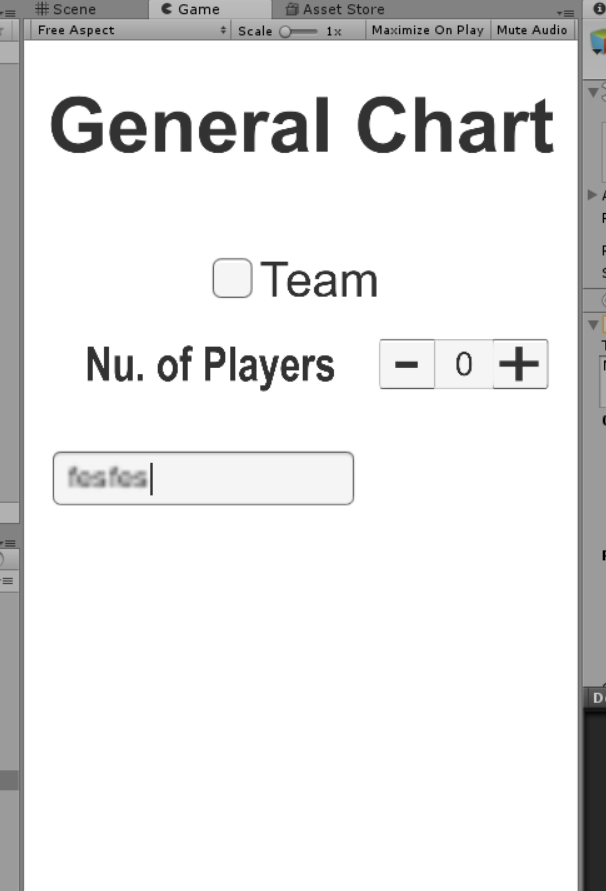
So.. as you can see, it looks quite awful. I've tried setting the font size to 300 and adjusting the transform Scale, but when I did this, the text doesn't appear, I've checked to setting the Overflow to overflow instead of truncate and here's another important thing... Since it's designed for mobile devices, the canvas is set to Scale with Screen Size. ¿Does anyone knows how to fix this?
Your answer

Follow this Question
Related Questions
Input Field Problem 0 Answers
How can I reset the placeholder of an input field back to the default readout? 2 Answers
How do I let users change the background color of a selected word in an input field? 0 Answers
Scroll Windows & Blurry Text 1 Answer
UI text is very blurry, and i dont know how to fix this. 1 Answer
