- Home /
Dynamically building sprite by using masks in unity
There is this tutorial in imagemagick
http://www.imagemagick.org/Usage/masking/#masks
I was wondering if there was some way to mimic the behavior (like cutting the image up based on a black image mask that turns image parts transparent... )
and then trim that image in game...
trying to hack around with the webcam feature and reproduce some of the imagemagick opencv stuff in it in Unity but I am sadly unequipped with masks, shaders etc in unity skill/knowledge. Not even sure where to start.
Answer by robertbu · Jul 22, 2014 at 05:45 PM
I was wondering if there was some way to mimic the behavior (like cutting the image up based on a black image mask that turns image parts transparent... )
Typically this is done with a shader, but it can be done procedurally. Here is one shader to get you started:
Ahhh, I Actually rolled some code using the texture set/get pixels and got it mostly "working", though I realized I think I am in trouble with this approach not being variant resolution friendly.
$$anonymous$$ostly it is to template a face with a picture you provide, then save the cut out face as a texture to use all over on planes again. Getting the picture you provide to match the face template requires image scaling and that, that where im running into trouble. Scaling a texture to line things up is not trivial it seems. If I could just smack the textures onto a plane and scale those that would be awesome but then I cannot build up the final cutout face texture that way (As scaling the plane with a texture does not scale the texture that I am cutting the pixels from).
I am still researching all this, I have to seriously dive into shaders too...the above code while readable Id have no idea how to implement with little to no shader experience.
Shane
Your answer

Follow this Question
Related Questions
Sprite Mask Render Issue 1 Answer
(2D) Rendering only the parts of a sprite that are within specific bounds 3 Answers
Sprite pixels problem on Android with mask 0 Answers
Mask a sprite mask?,Is there anyway to use a sprite mask under a rect mask? 0 Answers
How to mask sprites/animations using alpha channel 0 Answers