- Home /
The question is answered, right answer was accepted
Material Instances similar to Unreal 4?
Hey guys. Just confused about Unity's material implementation. Comparing it against Unreal 4, I'm looking into ways of creating an instance of material. Right now, when I create a material, put it on multiple assets, and then change something on the material in the inspector of that asset, it changes it for all the other assets. So it looks like to me that Unity just doesn't have the same thing that Unreal 4 does where you just create a material, right click it and create an instance of that material, which I find really disappointing. And this is coming from an asset artist that knows nothing about coding for Unity and which doesn't really want to get into it that much. So, if I'm wrong and missing thing obvious, please help me out, or just let me know what's going on here.
Appreciate the help!
Answer by relativegames · Feb 11, 2021 at 09:21 AM
Rather late to the party, but an Unreal material is a Unity shader, and a Material instance is a unity material. If you'd rather just convert assets from Unreal to Unity you can try my tool https://assetstore.unity.com/packages/tools/integration/exporter-for-unreal-to-unity-193237
Hi. If you found the correct answer, please mark you question as Closed(from the edit button). Thank you.
While answer is technically correct there is also another angle to consider, because currently UE4 Material Instances do a bit more compared to Unity Materials. In UE Material Instances and their parent Material work a lot more like Prefabs and Prefab Variants in Unity. This behavior where the is a hierarchy of materials with the children overriding specific material parameters is currently not supported in Unity.
But Unity is considering this in the form of their own "Material Variants" that will behave the same, like prefabs. You can see the status of this feature here in the roadmap: https://unity.com/roadmap/unity-platform/rendering-visual-effects (Scroll to the section "In Progress" and look for the "Material Variants" card)