- Home /
IOException: Sharing violation on path - No script - Following Holograms 100 tutorial
Hello, I am new to this, just installed everything according to MS website, including Unity 5.5.0f3 Personal. I searched and read similar error message postings, but did not find a solution.
Following the Holograms 100 tutorial, created a very simple 3D cube. No scripts, nothing fancy, everything according to the tutorial. Here are the Build Settings:
Platform: Windows Store SDK: Universal 10 Target Device: Any device UWP Build Type: D3D Unity C# Projects: Checkbox is checked
Followed tutorial for settings, and the Project Settings-Quality settings.
When clicking , and selecting folder, the only file built is a 1KB Visual Studio solution file (.sln), and get the following error in the Unity Console:
IOException: Sharing violation on path Temp\StagingArea\TempSerializationWeaver\UnityEngine.UI.dll System.IO.File.Move (System.String sourceFileName, System.String destFileName) (at /Users/builduser/buildslave/mono/build/mcs/class/corlib/System.IO/File.cs:339) PostProcessWinRT.RunSerializationWeaver () (at C:/buildslave/unity/build/PlatformDependent/WinRT/SharedSources/CSharp/PostProcessWinRT.cs:433) PostProcessWinRT.Process () (at C:/buildslave/unity/build/PlatformDependent/WinRT/SharedSources/CSharp/PostProcessWinRT.cs:124) UnityEditor.WSA.BuildPostprocessor.PostProcess (BuildPostProcessArgs args) (at C:/buildslave/unity/build/PlatformDependent/MetroPlayer/Extensions/Managed/ExtensionModule.cs:155) UnityEditor.PostprocessBuildPlayer.Postprocess (BuildTarget target, System.String installPath, System.String companyName, System.String productName, Int32 width, Int32 height, System.String downloadWebplayerUrl, System.String manualDownloadWebplayerUrl, BuildOptions options, UnityEditor.RuntimeClassRegistry usedClassRegistry, UnityEditor.BuildReporting.BuildReport report) (at C:/buildslave/unity/build/Editor/Mono/BuildPipeline/PostprocessBuildPlayer.cs:186) UnityEditor.HostView:OnGUI()
I tried Unity version 5.4.0f3 to rule out the Unity version (being the latest), with the same error and results.
Is there something not covered in the tutorial? Is anyone else getting this error? Other than trying with an older version, I don't know where to look. Any help would be greatly appreciated.
This happens when clicking the Build button. Somehow the word build was lost when submitting this post. Thanks in advance for any help.
Your answer

Follow this Question
Related Questions
I have a build problem android. 0 Answers
Build error [0x00242] 0 Answers
Lego Microgame Webgl Build Error 0 Answers
not showing on Unity Build Android..! 0 Answers