Particle collisions not occurring on compound colliders OR with on colliders without rigidbodies. Need help!
I need the particle system to interact with colliders that DON'T have rigidbodies on them. (Strange, yes, I know.) Does anyone know of a way to do this?
Answer by meat5000 · Apr 09, 2016 at 01:44 PM
Select the collision section of the Particle System and check the settings :
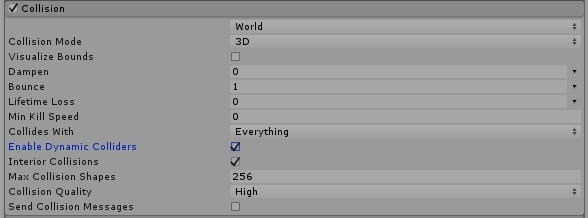
With these settings particles bounced off a cube with box collider but with no rigidbody.
You could have solved this with literally 2 minutes of clicking around the particle system.
Thanks @meat5000 I should have done some more experimenting before posting the question, and should have been more detailed. Unfortunately the problem persists....
I'm aware of the checkboxes and everything works for a simple setup. However, in my project I have a vehicle with many sub-parts. These parts have simple/complex/mesh colliders, but no rigidbodies--only the main body (top-most parent) of the vehicle has a rigidbody, to give me better control over the physics. If a part is hit hard by something, a rigidbody is attached and the part is separated from the parent. All of this works fine, but for some mysterious reason, particles won't collide with these parts!
Stranger still... if I remove the parts they work fine on their own--the particles collide. Just not when they are nested within the partent gameobject. I'm curious if anyone else has had a similar issue.
I'm using Unity 5.3.2f1 if that helps....
Yap. When there's a collision, the part is un-parented and a Rigidbody attached.
I did some more experimenting and I think it has something to do with a third party asset, so I'm reaching out to them for the help on this.
In the meantime, I've just added RBs and Joints to these Child objects. I know it's not the "proper" way to do things, but it's working "okay" for now.
Your answer

Follow this Question
Related Questions
Particles with collisions slip/glitch through corners of edge Collider 0 Answers
How do you use emission.rate? 2 Answers
Are there any disadvantages to using the legacy Ellipsoid Particle System in Unity 5 over Shuriken. 0 Answers
ParticleSystem.Bake() not working with specific particle 0 Answers
Particles disappear when the parent rotates,My particles disappear when the parent rotates 0 Answers