- Home /
microphone.devices can be detected but is empty
I wanna use 2 microphones and tried code here:
foreach (string device in Microphone.devices) { Debug.Log("Name: " + device); } But console is "Name:" . It has detected 2 device, but both of them is empty. Now I can just use the "Microphone.Start("Built-in Microphone", true, 10, 44100);" . How can I use multi microphone? Thanks.
Answer by Arfus · Sep 22, 2017 at 10:32 PM
I've just wasted about 3 hours on this, you need to make sure that the check "Disable Unity Audio" under edit--> Project Settings --> Audio is unchecked.
In the editor it'll still keep returning all the microphone devices, but in a standalone build this is being blocked. I have reported this as a bug.
Still an issue in version 2021.1.21f1 -- came up because I had imported FMOD which requests that you disable unity audio. This fix worked for getting microphones to show up.
Answer by helpautism2 · Jun 02, 2017 at 02:41 AM
I'm having the same issue :( At first I thought it was the target platform (web would need permissions for the microphone), but even in stand alone I get this problem.
Your answer

Follow this Question
Related Questions
Can't get multiple microphone inputs simultaneously 1 Answer
Unity Microphone Auto start recording and auto stop recording 0 Answers
No Microphone Device 2 Answers
Get the device audio volume 0 Answers