- Home /
What is better: Set a animator variable each frame or use a if to check if need?
Hello everyone... It might be an idiot question for many of you, but I want to know what is best in performance... Use:
void Update()
{
animator.SetBool("Jumped", jumping);
}
or
void Update()
{
if(animator.GetBool("jumped") != jumping)
{
animator.SetBool("jumped",jumping)
}
}
Thank you.
Answer by jdean300 · Sep 17, 2016 at 12:27 AM
The first should be just slightly faster, but I would say there is a better way to do this. Use a property for your jumping variable, and when it's setter is called, set the animation variable if needed:
[SerializeField] // we need this because the variable is private
private bool _jumping
public bool Jumping
{
get { return _jumping; }
set {
if (value == _jumping) return;
_jumping = value;
animator.SetBool("jumping", _jumping)
}
}
Now, you never have to call GetBool, you only call SetBool when a change occurs, and the logic for setting the animator values is hidden from the rest of your code. Just make sure you do not change the _jumping value. Do not do _jumping = false; anywhere in your code (besides in the property...) and instead use Jumping = false;
I don't understand why implementing the code inside the boolean is more performant than implementing it normally inside an updating function. because you will as well set the boolean inside an updating function too!
Answer by Reid_Taylor · Apr 08, 2020 at 12:57 AM
Mehrdad995 : I think that get { } set{ } properties are only checked when the returned variable is changed. So it sets the bool when changed instead of every frame ( I don't pretend to know what I'm talking about lol, but I think that's right ) .
Your answer