- Home /
Trigger resets to 1-1-1 scale automatically. (Not supposed to)
I am new to the Unity publishing side of things. That being said, my new asset is up to the standards that I would like to try to publish it on the store. I have encountered a few issues, however:
Unity asks users to test their prefabs in other versions to see which will work (I completely understand the need for this). I am using Unity 5 and am trying to export the prefab so I can test it in other versions.
1a. What I have found, is that it wants to upload EVERYTHING in my project. I tried to do this by de-selecting what I didn't see a need for. This did not work at all when trying to import it into unity 3.
1b. I tried to do this as the upload tool saw fit (exporting everything) and in Unity 3, I immediately got a message that one of my scripts (very basic, for opening a door) could not import.
----Some of my prefab does not save properly in the prefab.
2a. I was at first, having issues with textures not saving. After a while of just retrying, it seems to work.... odd.
2b. I have a mesh collider set as a trigger for the function of my doors. All of which seem to be fine, except for one. This particular one, resets to the exact size of the door every time I save it as a prefab, and when opening the prefab again (even in the same scene). This would be an annoyance that I would not expect potential buyers to appreciate when attempting to use my asset.
Lastly, how should I have the files, textures, etc. arranged for the easiest experience for both myself, and potential buyers?
As I said, I am new to this, so I'm assuming there is a simple solution to all of these questions, and I appreciate any and all feedback. Thanks!
For selecting what you need when exporting prefab you can right click your prefab in Assets and then click "Select Dependencies" and then on export uncheck "include dependencies".
I would just simply skip trying to get it to work with Unity 3. You should just go for 4.5 or 4.6 which will give you over 95% of users. (Unity version usage and that was 2015)
For the trigger I really don't have any ideas why that is happening, but my stupid idea would simply be "Delete that misbehaving collider and create it again".
I think if you wanted to use a mesh collider, you'd need to put it on a child gameobject and scale that down.
but I'd replace it with a box collider altogether if there's no explicit use case for the mesh collider, especially performance wise.
Your answer