- Home /
UI Sprite location changes its appearance.


I created a .png which has white edges and a transparent body which acts as a border for all my UI elements, but I've noticed that the border of each element seems to vary in regards to edge thickness. See attachments for an examples.
As I move an element around the screen, the entire border seems to change (notice in the attachments how the top edge has a different thickness). These are just simple UI elements on a Screen Space Canvas.
The .png when opened up in any program clearly has evenly sized border edges, so this is something happening with Unity.
Thanks.
Your answer

Follow this Question
Related Questions
Pixels from a sprite aren't the same size 0 Answers
Unity 4.6 2D,UI apears under game Sprite 1 Answer
How to make a sprite invisible yet still opaque? 1 Answer
Unity UI photo gallery 0 Answers
Sprite poor quality 2D 2 Answers