- Home /
See-through Bullet Holes
I am trying to create actual bullet holes in my walls. I am not "destroying" them, I just want to see straight through where I've shot. I'm not sure where to start on this one...
I know how to do decals, but I suppose the best option is editing the texture at run-time?
there is a damn good answer on the forums, about making a shader that can make transparent "xray" areas. I can't find it, sorry ...
yes, you can edit the texture at runtime, that's what i've done. and decals or projectors as such won't help.
I think a cut-out shader will work. I just need to modify the pixels of the cut-out shader in a way that makes sense to where the bullet hit. That's going to be tricky.
Storm, normally a cut-out shader would give you a repeating pattern. as far as I know that would perhaps be a dead-end
This is infuriating, because, the question was discussed extensively here, and indeed there is a huge forum.unity entry about it, where someone built an amazing solution.
If you could simply find that page, your job would be finished...
I am damned if I can search it up, very frustrating !!!
I am going to have another look
You're right, the cutout shader might not be a viable option here.
it's driving me nuts I can't find the LONG LONG answer on this site that TOTALLY diuscusses the issue in great detail, and I can't find the long long answer on FORU$$anonymous$$S that has a total and complete working solution to what you want to do.
sucks !
Answer by Fattie · Jun 12, 2012 at 10:27 PM
Wait! I've possibly found the post ...
http://forum.unity3d.com/threads/35808-Projecting-a-hole?p=232985
That is really cool - need to take the time to poke through that example.
Your answer

Follow this Question
Related Questions
How to make an object visible through walls 2 Answers
How to make an object visible through walls 1 Answer
Semitransparent GUI Buttons 3 Answers