Player Jumping Issue
Hello all, this seems like a dumb question, but I am unable to find the issue with jumping. I have made a custom first-person controller for my game, and I cannot find a possible way to make the player jump. I've made sure that the object in the scene has a rigidbody. The code is below:
using System.Collections;
using System.Collections.Generic;
using UnityEngine;
public class Player2Movement : MonoBehaviour {
public float speed = 5.0f;
public float jumpVelocity = 20.0f;
private Rigidbody rb;
void Start () {
}
void Update () {
float translation = Input.GetAxis("Vertical") * speed;
float strafe = Input.GetAxis("Horizontal") * speed;
translation *= Time.deltaTime;
strafe *= Time.deltaTime;
transform.Translate(strafe, 0, translation);
if (Input.GetButtonDown("Jump")) // <-- this if statement doesn't work.
{
rb.AddForce(0, jumpVelocity, 0);
}
}
}
Answer by tormentoarmagedoom · Feb 02, 2019 at 05:04 PM
Good day.
What button is Jump? I dont see this he key in my keyboard! Its a new kind of keyboard?
//Irony...
You need to say what button is. Its always the easiest way.
if (Input.GetKeyDown(KeyCode.Space))
or
if (Input.GetKeyDown(KeyCode.Tab))
or
if (Input.GetKeyDown(KeyCode.w))
Bye!
Your answer

Follow this Question
Related Questions
Generate wind while moving 1 Answer
First Person Controller error, "IndexOutOfRangeException:Array index is out of range." 1 Answer
Why isn't this code dampining the x-axis of the player movement? 0 Answers
Unity's FPC apply camera deadzone for mouse 0 Answers
How to change rotation for a FirstPersonController through script. 0 Answers