- Home /
Standalone Build Problem [Linux/Mac]
Hi everyone,
I'm on the verge of releasing a game of mine, and I'd like to make it as much accessible.
But I'm currently having problems doing a linux and mac build on windows. I'm pretty sure the easiest way would be to make the builds on said machines, but I never used any of those 2 platforms before and neither do I have access to them right now.
So for linux I got as far as making a .gz.tar file. It did work for one person, but a friend of mine is having a CIL image error.(So I don't really know if it's only his pc or the build since it did work for someone else.)
As for mac only one person tried it and said :" I get an error message saying that it may be damaged or incomplete"
So I was wondering if it was possible to make a Mac and Linux build on windows, if so, does anyone have some tips or solution?
Answer by GabLeRoux · Dec 05, 2016 at 01:16 PM
For linux, you can run it yourself using a live cd / live usb or a virtual machine using virtualbox. There's plenty of tutorials out there, have a look on google or youtube.
A common problem on linux is not using the right architecture for your linux installation (ex, running a 64bit game on a 32bit system). You can grab both a 32 and a 64bit ubuntu system, set it up on a usb key and live boot on it so you can test it yourself. If you plan to do this often, you may also install it as a second boot (extra caution should be taken so you don't overwrite your windows installation) ;) If your game does not require very high graphics and resources, a virtual machine should be ok instead.
For mac, you can also run it in a virtual machine , but it's harder. You can also run MacOs on a pc (that's called hackintosh) but in both cases, it's not recommanded and or not officially legal. I guess people will tell you to get a mac if you plan making a lot of games and if you want to test it yourself.
At last, I recommend you to read the logs or ask the people that runs your game to send you the logs from your game. Have a look at the player section here: https://docs.unity3d.com/Manual/LogFiles.html
Logs should provide you with details on where to look in your code and or what may be causing this.
There are also a few services that allow you to receive stacktraces or crash reports online. I personally used Fabric from twitter for mobile apps which is quite cool and useful, maybe you can find an equivalent for desktop apps and games.
Good luck!
Your answer

Follow this Question
Related Questions
How can I access an external file within the same folder as the built .exe? 2 Answers
Distribute terrain in zones 3 Answers
How do I download Linux & Mac Build Support? 0 Answers
How to add developer-information to .app container? 1 Answer
How to generate a Linux ARM build of Unity application? 1 Answer