MonoDevelop Error While Trying to Load the Project "expected ';' (3B) but found ' ' (20)"
I've tried everything I can think of here. When I open a script in MonoDevelop all three project Assembly CSharp files throw the following error:
Error while trying to load the project '[path]/Assembly-CSharp-firstpass.csproj': expected ';' (3B) but found ' ' (20) Line 64, position 55.
Error while trying to load the project '[path]/Assembly-CSharp.csproj': expected ';' (3B) but found ' ' (20) Line 62, position 55.
Error while trying to load the project '[path]/Assembly-CSharp-Editor-firstpass.csproj': expected ';' (3B) but found ' ' (20) Line 64, position 55.
Banging my head against the table on this one. I've tried deleting the relevant files and letting MonoDev recreate them etc. I've tried selecting MonoDev as the external editor in Unity prefs. I've tried cleaning. Rebooting. Etc. Very annoying.
Please help! Thanks all. I'm using Unity 5.3.1f1 and MonoDevelop 5.9.6
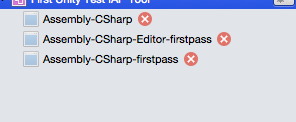
having Same issue and unable to solve please help anyone?????
Answer by pinkscooter · Oct 03, 2017 at 05:05 AM
Same thing happened to me. I am working on my project on both a mac and a windows, and both of them have the same issue! I've tried reinstalling it, restarting it. I've tried deleting all the .sln and .userprefs files multiple times, tried selecting a different path of monodevelop. Tried changing names, and tried importing some scripts from this project to a new project. NONE OF THEM WORKS!
I'm extremely confused as I'm just starting a simple project with less than 5 scripts written and this pops out of nowhere! I've been surfing the internet and found nothing! I'm so frustrated...
Would appreciate any help!
I found out what's wrong with this. It is the DOTween plugin I was using that was adding some lines in those .csproj files. Delete the DOTween folder helped me!
Your answer