- Home /
Editing Mesh Colliders? Creating a usable pot/cup
Hi, I'm trying to make a pencil pot in Unity that can hold a selection of other objects. To do this, I made a pot in 3DS Max, and bought it over. However, when I apply a Mesh Collider to the pot in Unity, it covers up the opening of the pot. I want it to accurately surround the contours of the pot (ie, go into the recession, not over it) so that when I try and drop other objects into it, they actually fall in, instead of bouncing off of an invisible wall blocking the top of the pot.
Is it possible to do this in Unity? Or is there something else I would need to change in 3DS Max if any of you use that?
Answer by Eric5h5 · Apr 02, 2011 at 08:22 PM
Uncheck "convex" from the mesh collider.
and make sure that the objects falling into the cup are using primitive colliders rather than mesh colliders
Well, mesh colliders for the objects would work as long as they are convex. However primitive colliders are generally preferred where possible because of speed.
The objects falling in all use box colliders.
Removing the convex mesh worked, but now because its not convex it's falling through the scenery which is also a mesh collider. I can't make the scenery a mesh collider either, it makes the hit box work badly. I might be able to fix it by replacing the scenerys mesh collider with a compound collider if I can figure that out.
@Alienjesus: Does this pencil pot have to move? If not, remove the rigidbody. If so, make the collider out of a collection of primitive colliders, such as a ring of boxes.
I ended up modifying the scenery to use a compound box collider (it was a desk/bookshelf anyway, it's very square), and left the pencil pot (which does have to be moved) as a non convex mesh collider. I also changed my drinking glass object into a mesh collider ins$$anonymous$$d of a box, but for some reason it falls through the desk now. :S
Your answer

Follow this Question
Related Questions
Mesh colliders not working on FBX imported buildings 1 Answer
All colliders no longer work. 0 Answers
Colliders on this spider 1 Answer
Collision with Plane fails 0 Answers
How to correct add collider to every child of gameobject? 1 Answer