- Home /
Javascript editor
Hi..
Sorry I am a total beginner on Unity and have little to no knowledge of scripting but this engine seems the most user friendly of many tried. I have read that some editors have auto complete to help in scripting is it possible to use one of these with unity.. if so which editor would be best. I had a look at Unitydevelop but it does not seem to work for me.
Thanks in advance.. Sure I will be here a lot over the next few weeks
Answer by Cyclops · Mar 09, 2010 at 08:18 PM
I will agree that Visual C# Express is a great tool - it's the reason I went with C# (plus already knowing C++ :) Think about whether you should use C# instead of JS.
But if you definitely want a Javascript editor with auto-completion, there's one that is very good, Eclipse. There are some drawbacks - you must download/install a plugin to have it work with Javascript (at least if you want auto-completion, you can edit anything). Second, Eclipse is a big, slow program (that requires the Java 1.5/1.6). It might be overkill for simple scripting.
I've never used this plugin, so I don't vouch for it (I use Eclipse for Python).
Update: If you haven't decided on a language (or might change), here's a question discussing the pros and cons of each:
Update 2: I just went to the plugin site, out of curiosity :) and discovered that Adobe Labs now owns the plugin. If you go to the suggested Adobe download site, you need to have an account to get access. You do not have to create an account to get this plugin!
What you can do - Eclipse has the ability to auto-install (or update) its plugins. You give it a URL, and it will get the plugin itself. How you do it: first, you need to know the URL. In this case, if you look at the right sidebar, you'll see an Installation/Update page. Step 6 has the URL needed to auto-install. Then, in Eclipse, you go to Help->Software Update and the Available Software tab. Then click Add Site, and give it the URL you just copied. Then check the box by JSEclipse, hit Install, and away it goes...
Update 3: Why you should reconsider C#:
Okay, you've probably already installed Eclipse. :) But still... I was thinking about the word auto-complete, and realized it doesn't cover everything. Eclipse with a Javascript plugin will auto-complete Javascript keywords - but not Unity objects. There is a difference.
On the other hand - Unity is integrated with Visual Studio tools, and once you configure it, will auto-complete Unity objects. So if you type ga, you'll have GameObject as an option to complete the word. In addition to tooltip help bubbles for Unity objects, including parameters.
So if that's the kind of behavior you are thinking about for the word auto-complete - I know Visual C# Express will do it. I have no idea if Eclipse can be made to do it, but have my doubts.
same add comment as above really... but thanks for the links I will have a look.. although bow to your better knowledge and maybe if you think its Wheavy" then maybe it will be. As I started with I am pretty much dipping my toes at the moment to test the water.. thanks again..
Wheavy? $$anonymous$$an, I am so not hip to the kid's lingo these days... :) Oh, heavy! Well, Eclipse does work well, just that it takes 30 seconds to start. Basically, it's a full Integrated Development Environment (IDE), and includes, for instance, a Projects window that lets you manipulate files. Since this is for Unity, though, you wouldn't want to use that feature. There may be smaller JS editors, try Google - Eclipse happens to be the one I know of.
going there now... thanks. might be back with a headache later :)
Hi had a quick look at visual studio express... looked like I had to learn a whole new interface as well as a language... bit daunting for a newbie like me.. will continue with built in unity editor I think... maybe a bit lazy of me looking for autocomplete.. but worth a try. Thanks for all your help
@Cyclops, u wrote that youve never used it right, the link went to Adobe Flex Builder ( yes it has an eclipse plugin - supports actionscript 3.0/javascript) but I'm just wondering will javascript code completion work as unity Javascript is not the same with Javascript? please correct me if I'm wrong
Answer by SimTex · Mar 09, 2010 at 07:57 PM
I dont know why you would want to use javascript. But if you choose to switch to C# you have can have access to all the wonderful features of Visual Studio which include intelligent auto completion. Maybe that is worth considering.
Very little knowledge so though Java was the place to start as most of the tutorials seem to be written in Java.. unless you can point me in a different "C" tutorial path.. thanks for your help
Answer by Iain 1 · Mar 10, 2010 at 01:00 PM
Hi had a quick look at visual studio express... looked like I had to learn a whole new interface as well as a language... bit daunting for a newbie like me.. will continue with built in unity editor I think... maybe a bit lazy of me looking for autocomplete.. but worth a try. Thanks for all your help
Consider adding a comment ins$$anonymous$$d of posting as answers. Posts are for answers only.. and this is not exactly an answer to your question.
Note - while UniSciTE is a good, simple editor (suffering only from Ca$$anonymous$$elCaps), it does have a limited auto-complete. But, you need to watch out for that - keywords are case-sensitive. For instance, gameObject is not the same as GameObject, as I found out the hard way. :) If you start typing 'ga', it will pop up with 'gameobject', which may not be what you wanted. So be aware...
Hmm.. $$anonymous$$e does not seem to autocomplete.. thanks I did not the caps issue froma tutorial I was running so fell in this hole already :) I presume this is the same in C ?
Sigh... you're right, I just tried it using a Javascript file, and no auto-complete. Guess it's C# only... Think of it as the Universe (which is owned by $$anonymous$$icrosoft) trying to convince you to switch languages. :)
I Think my main problem is that being a total novice I need all the help I can get and there seems to be more tutorials around java than C on Unity unless of course you can say different :) had a dip at C last night and it looked more confusing than Java... but that may just have been panic setting in.
Answer by Xin · Mar 15, 2010 at 09:26 PM
I might have just what you need,look here
http://technology.blurst.com/unitydevelop-javascript-editor/
Thanks for that. I already found this app but it seems that I am so far down the ladder I can't even see how to get the autocomplete working on it... can cleary see it working in the vid... still trying though. thanks anyway
it works for me , just follow the instructions, all simply ask the developers themslef
Answer by soulburner · Apr 28, 2012 at 12:58 AM
Soon unity's JS will be natively supported by FlashDevelop. For now, you can grab beta version here (UnityDevelop 4):
Your answer

Follow this Question
Related Questions
Monodevelop autocomplete on private variables 1 Answer
Monodevelop code javascript autocomplete 1 Answer
EditorGUI Error when building to iPhone 1 Answer
5.4 No autocompletion in unity or MonoDevelop, how to compile the code JS & C#? 0 Answers
How do you add an array to a Custom Editor in JavaScript? 1 Answer