Survival shooter - Video 2 - Movement Animation Not Working
Hello, I've reached the end point of the "Survival Animation" video. At the point of Play I noticed that I could move while looking towards my mouse in terms of directional focus, however, the IsWalking animation between Idle and Move doesn't play. Instead the Idle animation will play both when I'm walking and not walking.
Some things that I checked trying to resolve the error:
I have confirmed that the
has exit timecheckbox is unchecked for all transitions.I have test played the animation in the preview window and it seems to be functioning correctly there as well.
I have also double checked my code below looking for errors, but haven't found one.
At this point I hope someone on here can fill me in on what I'm missing.
Thank you in advance. I really appreciate the assist!
using UnityEngine;
public class PlayerMovement : MonoBehaviour
{
public float speed = 6f;
Vector3 movement;
Animator anim;
Rigidbody playerRigidbody;
int floorMask;
float camRayLength = 100f;
void Awake () //awake is like start but is called if it's awake or not
{
floorMask = LayerMask.GetMask ("Floor");
anim = GetComponent<Animator> ();
playerRigidbody = GetComponent<Rigidbody> ();
}
void FixedUpdate ()
{
float h = Input.GetAxisRaw ("Horizontal"); //The raw makes it an immediate to speed rather than building up.
float v = Input.GetAxisRaw ("Vertical");
Move (h, v); //Calling our functions below
Turning (); //Calling our functions below
Animating (h, v); //Calling our functions below
}
void Move (float h, float v)
{
movement.Set (h, 0.0f, v); //covers moving in just one direction
movement = movement.normalized * speed * Time.deltaTime; //deltaTime is time between each update call.
playerRigidbody.MovePosition (transform.position + movement);
}
void Turning()
{
Ray camRay = Camera.main.ScreenPointToRay (Input.mousePosition);//targets mouse with camera
RaycastHit floorHit;
if (Physics.Raycast (camRay, out floorHit, camRayLength, floorMask))
{
Vector3 playerToMouse = floorHit.point - transform.position;
playerToMouse.y = 0f;
Quaternion newRotation = Quaternion.LookRotation (playerToMouse);
playerRigidbody.MoveRotation (newRotation);
}
}
void Animating (float h, float v)
{
bool walking = h != 0f || v != 0f; //H is not equal to 0 or is v not equal to 0. Basically did you push one of the axis. If so, we're walking.
}
}
Answer by jandd661 · Jul 29, 2017 at 04:26 PM
Somewhere you need to anim.SetBool("IsWalking", Walking) Probably after bool Walking = ....
hope this helps.
Good idea, but I apparently do already have the call for IsWalking to the animation in the transition between idle in the parameters window it seems (I hope I'm calling those areas of the program out correctly. Still real new to it.)
You have probably figured this out. For the sake of other readers I'll post this. You have done that part in the Animator correctly then. But, in the Animator, think of IsWalking as a condition for the transition to happen. In your code you would still need to set that condition as shown above.
Sorry for the long delay, I thought I'd replied to you previously. I actually gave up on it. I'd done the step you'd said, but the tutorial did it in a different way. After reading enough of the forum posts and restarting the tutorial around 10 times I deter$$anonymous$$ed the tutorial had depreciated past novice understanding of the code elements. I sent a report through the site about reviewing its contents for continued learning purposes. I appreciate the assist on your part though.
Your answer

Follow this Question
Related Questions
Tweaking screen transitions not to fire every time 0 Answers
How to make player rotate 180° and run that direction with mecanim + vice versa? 1 Answer
Animator in child receives float from parent but animation doesn't change when condition is met. 1 Answer
Want to create MediaPlayer like thing but for animator. 0 Answers
How do I move two first person shooter hands at once using animation? 0 Answers