- Home /
Question by
FrankvHoofDTT · Sep 18, 2017 at 08:19 PM ·
3dassetexternal-tools
Vectrosity line fading offset when objects are moved
I'm currently drawing lines (in 3d) on the inside of a sphere. However, when the sphere is rotated (meaning the lines are moved) the lines no longer fade in/out correctly with the camera's rotation. (If I rotate the sphere 180 degrees the lines BEHIND the camera are visible and the ones in front of the camera are not)
Do I need to redraw the lines? Can I turn off the fade in/out?
The code I'm using to draw the line:
VectorLine vl = VectorLine.SetLine3D (this.LineColour, coords.ToArray()); vl.name = c.Name + " line " + i;
vl.color = Color.yellow;
vl.SetWidth(20f);
I saw that I can use VectorManager.ObjectSetup but I'm not really sure which GameObject that I'm supposed to use for that.
Comment
Your answer