- Home /
Distinguish whether my Unity (Mac) is activated as Pro version or still in 30-day trial?
Dear the Unity community,
I've previously downloaded Unity 3.1 and installed it in my Mac, and came to realize that there's this 30-day trial still inactive. So I proceeded ahead and got the licence for free 30-day trial. Now I see the option for building on iOS enabled.
The websites say that there's no limitation on the trial, and I thought it would be exactly the same. I then purchased Pro with iOS and activated it, but I didn't see any noticeable difference and I am now still not sure if I did successfully activated my copy...
Can somebody please tell a difference or a way to differentiate between activated Pro + iOS and the free 30-day Pro trial ??
Thanks in advance. Regards. Joy
If possible I also would like to know if I can identify the days of trial left, which I am not sure but 30 days has not passed yet.
If you have pro + iOS, why would you need to worry about trial days anymore? You've already paid $3000...
@ina: I am not sure whether I did actually activated it... I can't see any difference..
Answer by parahunter · Feb 06, 2011 at 12:22 PM
If you have a program you can normally check the version of it by looking at it's "About this program" window, this is the same for Unity. On mac you start unity and go up to Unity->about Unity and at the bottom of that window you can check which versions of Unity you are currently using.
It only says Unity Pro, Assets Server, iOS Advanced. I thought when I had the 30-day trial it showed that too.
Answer by ina · Feb 06, 2011 at 12:31 PM
You could try publishing an iOS example.. If it says Trial on the published program, then it's apparently still a Trial.
(Editorial Comment: Oh how I wish I could just "purchase full + iOS" "for the heck of it" instead of waiting till I absolutely need it - i.e., when I work on a project that absolutely needs pro features.)
Uhh.. Currently I don't have any project to be used to test it and the Bootcamp Demo won't build saying that it is having errors, probably not optimized for iOS.
Yeah... I think I got it done. I've something to tell you, if you're interested please give me your contact.
Feel free to test it using the Penelope demo. Publishes right to your iphone. http://unity3d.com/support/resources/tutorials/penelope.html
Your answer

Follow this Question
Related Questions
Getting to Unity Pro Trial 3 Answers
Am i able to start my 30-day free trial later? 2 Answers
What happens after 30 day trail? 2 Answers
Charge for Unity Pro at end of trial? 1 Answer
Unity Pro Trial to Xcode to Iphone 3 Answers