How to make raycast only collide with two layers?
I'm trying to implement a way for the raycast to only collide with two types of objects, obstacles and players. I made the appropriate layers, set the player to the Player layer and the obstacle to the Obstacle layer. I also created the sight layer which is used by the game object running the script below, and made sure that the sight layer only collides with Player and Obstacle layers. Then I tried doing this in my code:
if (Physics.Raycast (from, dirToTarget, out hit, (1 << LayerMask.NameToLayer("Sight")))) {
Debug.Log ("HIT : " + hit.transform.root.gameObject);
}
Most of the time the Debug either prints that it hits a player or an obstacle but sometimes it will print that it hits an Enemy, which is the game object that is running the script, and from which the ray originates. The ray is drawn from the center of the Enemy to the center of the Target (the player). I am really confused as to why the raycast collides with the enemy, since I instructed it not to in the layer... How can I fix it so that the raycast only collides with either objects of the Player layer or the Obstacle layer?
Answer by YoyoMario · Jun 30, 2019 at 08:30 AM
@jellythedonut this is the way to do it...
if (Physics.Raycast(from, dirToTarget, out hit, (1 << LayerMask.NameToLayer("Sight") | (1 << LayerMask.NameToLayer("OtherLayerMaskName"))))
{
Debug.Log("HIT : " + hit.transform.root.gameObject);
}
Answer by JedBeryll · May 30, 2016 at 08:28 PM
Edit / Project Settings / Physics Unity already offers a way to allow different settings for different layers: http://docs.unity3d.com/Manual/class-PhysicsManager.html
Raycast has nothing to do with physics manager as jellythedonut asked.
Answer by Game_Juice · Oct 18, 2021 at 10:38 AM
//First declare variable
[SerializeField]
LayerMask lm;
**//assign maxdistance and lm value
if (Physics.Raycast(from, dirToTarget, out hit, maxdistance, lm.value))
{
Debug.Log("HIT : " + hit.transform.root.gameObject);
}
//Save the script and then select lm layer which objects do want to collide with from unity editor
Your answer

Follow this Question
Related Questions
Use Layer Collision Matrix for Raycast 1 Answer
My layers seem to be completely broken 0 Answers
RayCastHit 2d with layerMask not workin 0 Answers
Raycast hitting layer explicitly told to ignore (and doesn't even have collider!) 1 Answer
Why does my player not move towards the raycast hit in this script? 1 Answer