- Home /
DOF combined with an Othographic Cam? Not working.
Hi,
We are busy with a platform game using orthographic view. I linked the DOF script to the main camera and the effect is peculiar. We see the normal platform the way it should be, now added with the script there is a projection of the platform up side down behind the platform. You can see the character outline in that projection with blur. The projection is black (see attachment).
I looked on the internet and could not find any information about setting up DOF in orthogonal view. It seems like another cam might be added by the script that is not set to orthogonal view and projecting the blur in a strange way...
Comments or tips would be much appreciated. It would be great to know how to resolve this.
Answer by Trazzer · Jun 09, 2011 at 11:04 AM
yep, I think you are 100% correct. Thanks for the reply. We will have to work in perspective view.
Answer by Johan 4 · Jun 09, 2011 at 11:05 AM
Instead of using perspective, you can also just put a background plane that distorts stuff behind it. But then you'd need a custom shader, hehe
Answer by Trazzer · Jun 09, 2011 at 11:09 AM
Ah thanks that's a good tip. We have a shader guy here so I will ask him to test it. Thanks
Your answer