- Home /
animations saved in blender do not appear in unity
Hello Everyone.
This is a strange problem because it doesn't happen all the time.
I dragged my .blend file into unity. I then opened the blend file from within unity and made new animations. Sometimes saving the animations in blender automatically updates the file in unity, but other times no changes happen - I just get a blank document appear under my file with the name of the model in question.
The import animations option in the inspector is ticked, the animations have the F next to them in blender, and just to be extra cautious I save while in object mode.
Any help would be much appreciated.
Owen
Answer by Yoscaron · Sep 06, 2014 at 09:02 AM
I have the same problem, I solve it by going into Blender and exporting the file as FBX and then import the FBX file into Unity this will keep your animations.
Thanks for the reply. I have no problem exporting FBX files into unity from blender. The problem is that I really want to find a way to just update the .blend file in unity without having to recreate the file all over again. It means any prefabs made from the .blend model need to be remade. It's a a real pain. Anyone know a solution to this?
Your answer