- Home /
How to integrate new google play games services for leaderboard?
I have spent lots of time for google play games for leaderboard in android , but i did not get any success in that.
I have the things for setup like resources , id etc. I have also added testing account. But still when i run into device , its only show login screen and then login fails every time.. I don't know whats exact problem in new unity google play games plugging.
Before this version i can easily manage all the stuff with google play games but after the updation , i have failed to login.
plz help me
Answer by Vipul-Dudharejiya · Dec 24, 2017 at 06:20 AM
I have solved the issue by using same key store in both testing apk as well as final apk.
Answer by error17 · Jan 08, 2016 at 06:11 AM
I had the same issue with google play asking to sign in and then nothing happened after that in terms of opening the leaderboard or other services. In the debug log it was saying "ERROR_NOT_AUTHORIZED".
It turns out that despite everything being correct in unity and google play, the issue was to do with the signature of the app, as I happened to have changed it from when I first created the game service on google play developer console.
For me, I went to Game Services > Linked Apps > Link to a new Android app
Fill out all the details the same, however when you "continue" to authorize the app, it will display a SHA1 fingerprint, it will automatically have this filled out, with the new fingerprint of the current APK uploaded. Once I published the game service with this new authorization, everything worked.
Your answer