- Home /
force feedback on Phantom devices
Is there anyone who can guide me on how to use the Haptics plugin to generate pushing effect on the stylus of a Phantom device?
I can generate resistance-like forces using the Haptics plugin. But, that is not what I want. I need a force feedback to push the device's stylus away towards a desired direction, just like wind power.
Or, attract the Phantom device's stylus towards a target.
Answer by Fadayed · Jun 01, 2016 at 01:38 PM
This is open Haptics, a free haptic interface plugin for Unity 5 https://www.assetstore.unity3d.com/en/#!/content/34393
Both of the things you are asking are easily doable, In the Documentation PDF you can find instructions on the different forces that can be simulated by your device.
U can use a constant force for simulating "wind", I have tried the "Gravity" feature, and it works beautifully, I bet that you can change the direction and maybe add variable magnitude to give it a real wind feel
As for the stylus being drawn to a target point. That is implemented in the "String" type force which literally does what you need.
Hoping that was helpful
Thanks for the reply. You are completely right. I used the constant force effect and it worked!
Your answer

Follow this Question
Related Questions
physical force feedback 0 Answers
get the position of the haptic Phantom Omni pen tip 0 Answers
Force feedback or haptic devices support? 3 Answers
Apple Push Notification with Unity3d? 5 Answers
Marble push crate physics fail? 1 Answer