The question is answered, right answer was accepted
How do I uncollapse the material inspector? (Clicking doesn't work)
I am attempting to edit my materials with newer updated maps. However, since reopening my project files I have came across an issue where my material properties are no longer visible.
I looked at potential fixes for this, but the only fix I could find was that the material was collapsed and just needed expanding again. This does not seem to be the case for me as I am unable to expand the material by simply clicking on the material.
Below I have a screenshot of what I see when opening the material in the inspector. I feel like I am missing something simple.
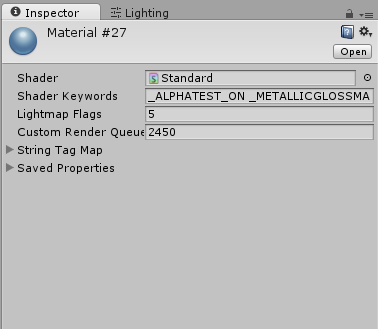
Note: Clicking "Open" does not seem to do anything and my hierarchy window doesn't seem responsive either, even after restarting.
Ok I figured it out just as I gave up and posted this question.
Turns out that one of the standard asset packages I included in the project was the culprit causing errors. Removing the folder fixed this issue straight away.