- Home /
When I enable virtual reality support, the app won't open at all on my Galaxy S7
Hey there, having some trouble and its really frustrating me.
I have it narrowed down to this: if I have virtual reality supported enabled in my player settings, the apk will not open on my phone. It gets copied over correctly, I see the app icon, but tapping on it does literally nothing... no "insert into Gear VR" prompt, no black screen, nothing. It just stays on the apps folder screen. If I disable virtual reality supported, it opens fine (but obviously that's worthless to me).
I'm on Unity 5.4.1f1 and following every GearVR build setting to a T.
Hi, I have the exact same problem, did you manage to solve it ? I am on Unity 5.3.6 ... I followed a tutorial to the letter and it does the same thing as for you...
Answer by moumou38 · Oct 20, 2016 at 09:51 AM
Hi, I solved my problem but I am not sure this will apply to you.
I started by checking the log with Android debug tool logcat, there I found the line I was interested in that said "Cannot start VR acivity, reason: HMT" After a while I saw that I had something on the phone that actually blocked all GearVR related app and GearVR system. So maybe you have an app blocker installed on that phone you should check if it blocks the GearVR app of samsung.
If the main gearVR app is blocked, all VR apps will be blocked as the phone cannot initialize the VR player itself.
Answer by PeteD · Oct 20, 2016 at 02:44 PM
@PrimeDerektive Have you registered with Oculus and obtained a signature file for your device. This is needed to run Gear-VR apps. Without it your app will not be granted permission to use the VR functionality of the device so you will not be able to run it for testing.
Use this link to get to the oculus portal.
Answer by Kronnect · Feb 10, 2017 at 10:20 AM
If you have installed Cardboard for GearVR app and switched to Cardboard, all GearVR is disabled. Either enable it again or uninstall the app.
Your answer

Follow this Question
Related Questions
Ambisonic Audio working on PC but not Android 3 Answers
how to implement canvas in google cardboard? 3 Answers
Unity won't accept Android SDK Location 1 Answer
from Local Database on PC to Android. 1 Answer
Oculus OVR 0 Answers