Is there a way to ignore touch through a GUI button?
I'm currently developing a 3D world game for Android, using Unity and Playmaker, featuring a small vehicle within a scene which moves via a working 'touch/drag to move' system (based on the Hutong Games tutorial video - https://www.youtube.com/watch?v=08VQPzDLNMk∈dex=9&list=PLD8AAC983AAD87D01).
The issue I'm having at the moment is that the vehicle moves great but when the user taps on one of the GUI elements (a button to fire a spawned missile) the tank moves/rotates to the screen position where the button resides.
I've tried using many different 'Is Pointer Over GUI' filters to ignore the touch, including 'LeanTouch' but nothing seems to work. Most of the examples I can find in the forums seems to go down the path of making the 'block' work on the touched object (such as BoringMormon's stop a cube turning red) but the issue I have here is that the 'touch' could be a floor, wall or GameObject so it's not directed at one particular element.
Is there a way to tell the scene that the touch on the GUI is only for itself but otherwise the touch is for the vehicle to seek/follow?
I guess what I'm looking for is a working script or some advice as to where I may be going wrong. I'm a graphic designer and not a coder (hence my use of Playmaker) and this is holding up development for me at the moment.
Does anyone have any ideas as to where I may be going wrong or may have come across a similar problem themselves?
Many thanks,
Barry Running: Unity 5.3.5f1 and Playmaker 1.8.1
Your answer

Follow this Question
Related Questions
Help in changing the GUI looks! 0 Answers
GUI question, need some help 0 Answers
Separate Input from Touch on GUI 0 Answers
How to unable player to click on GUI button 0 Answers
How can I respond to a button click using GUI.Button? 1 Answer