- Home /
How to get UI element into HMD Unity 5.3.4p1 - Oculus Utilities 1.3
Hi,
I am new to Unity and Oculus as I was handed a DK2 two weeks ago for a University Project. Before this time I have never used Unity, and relatively little exposure to C#.
I am attempting to make a simple UI with a button in a simple scene. I have read the Oculus Blog on VR and UI elements, however when I imported the example project I was hit with compiler errors. (OVR_UI_Demo_5_2). If I was not clear, UI elements like buttons etc will not show in the HMD, only in the editor.
https://developer.oculus.com/blog/unitys-ui-system-in-vr/
I notice that when I import Oculus Utilites 1.3 into my project, that it shows before importing (the screen that shows which files etc are being imported) that OVRInputControl.cs is in the list to be imported. However, Once in the asset manager this script does not show under OVR > Scripts > Util where the pop up box prior to importing claims it will be going.
http://i1112.photobucket.com/albums/k482/BlackMamba010/UnityAnswers/OVRInputControlUnityEditor.jpg
http://i1112.photobucket.com/albums/k482/BlackMamba010/UnityAnswers/OVRInputControl.jpg
I am using Unity versions 5.3.4p1, and Oculus Utilities 1.3
I did read the blog and other blogs from various other sources, and am trying to understand how this can be done. I am not trying to make anything fantastic at this stage, just attempting to get basic functionality working so that I can see a UI with a button and text through the HMD, and to use the HMD as the pointer to interact with buttons etc.
Any help would be greatly appreciated. I suspect that it is because I am using a fairly recent version of Unity. This is my first post so I hope I have posted in the correct area.
Thankyou in advance!
Apologies... here is an image of the error
http://i1112.photobucket.com/albums/k482/Black$$anonymous$$amba010/UnityAnswers/OVRInputError.jpg
Your answer

Follow this Question
Related Questions
Gamepad menu navigation with uGUI not working as expected. 1 Answer
IsPointOverGameObject() not working as intended!!! 2 Answers
How change speed of scrollbar (ui) with mousewheel 0 Answers
[5.4.1f1] After clicking on a Button, pressing Space fires the Button.onClick event 2 Answers
Unity UI - Select with Raycast (Screenspace - Camera) 0 Answers