- Home /
Question regarding chat-input?
Hi Forum, I've been using some of the networking-assets like chat-javascript, and learning a lot from them, again thanks to anyone who share work online, it helps new comers study code and how-to. But a lil' ill confused on this, how do I check for a specific string type, and sends a defined message from it. E.g. If someone were to type /smile, then it would send a specific message like "Smiles".
var skin : GUISkin;
private var inputField = ""; private var display = true; private var entries = ArrayList(); private var scrollPosition : Vector2;
private var window = Rect(50, 50, 351, 250);
function OnGUI () { GUI.skin = skin;
window = GUI.Window (1, window, GlobalChatWindow, ""); }
class ChatEntry { var sender = ""; var text = ""; var mine = true; }
function GlobalChatWindow (id : int) { scrollPosition = GUILayout.BeginScrollView (scrollPosition);
for (var entry : ChatEntry in entries) { GUILayout.BeginHorizontal();
if (!entry.mine) { GUILayout.Label (entry.text, "chat_leftaligned"); GUILayout.FlexibleSpace (); } else { GUILayout.Label (entry.text, "chat_rightaligned"); GUILayout.FlexibleSpace (); }
GUILayout.EndHorizontal(); GUILayout.Space(3);
}
GUILayout.EndScrollView ();
if ( Event.current.type == EventType.keyDown && Event.current.character == "\n" && inputField.Length > 0) {
ApplyGlobalChatText(inputField, 1); networkView.RPC("ApplyGlobalChatText", RPCMode.Others, inputField, 0); inputField = ""; }
GUI.SetNextControlName("Chat input field"); inputField = GUILayout.TextField(inputField);
GUI.DragWindow(); }
@RPC function ApplyGlobalChatText (str : String, mine : int) { var entry = new ChatEntry(); entry.sender = "Not implemented"; entry.text = str; if (mine == 1) entry.mine = true; else entry.mine = false;
entries.Add(entry);
if (entries.Count > 50) entries.RemoveAt(0);
scrollPosition.y = 1000000; }
Answer by Seth-Bergman · Jul 21, 2012 at 07:37 AM
Don't know a thing about chat/networking, but based on the code, I'd say adding this:
if ( Event.current.type == EventType.keyDown && Event.current.character == "n" && inputField.Length > 0) {
if(inputField == "/smile") //add these lines
inputField = "Smile!";
ApplyGlobalChatText(inputField, 1); networkView.RPC("ApplyGlobalChatText", RPCMode.Others, inputField, 0); inputField = ""; }
should give you an idea I think..
Your answer