- Home /
How AssetBundles caching works? (Android vs iPhone)
I've noticed some differences when working with local asset bundles on Android and iPhone. So I have about 20 asset bundles which exists in my application archive. For loading I use WWW.LoadFromCacheOrDownload(url, 1);. And then AssetBundleRequest bundleRequest = bundle.LoadAsync(assetName, typeof(GameObject)); to actually get needed assets. On the first application run there is almost no differences in time to preform WWW.LoadFromCacheOrDownload()on both android and iPhone. But when I run application second time on Android bundles loads much faster, so I suppouse it was cached by operation system, but on iPhone bundles loads really slow, like on the first run. May be I've done something wrong, or this is expected behavior for iPhone?
And the second difference that on Android bundle.LoadAsync() freezes my application, but not on iPhone. It feels like android performs this loading on main thread. For clarity: I run exactly same code on both devices. Can someone give me tips how to fix this issues?
Your answer

Follow this Question
Related Questions
Asset Bundle Download Problem 0 Answers
How to import the object from server to unity 2 Answers
How to determine the version number in AssetBundles? 0 Answers
Saving an AssetBundle decompressed 0 Answers