Need help converting Cinemachine's worldspace to screenpoint correctly (in a scene that uses multiple CM cams)
So I'm working with a setup that consist of a main CinemachineVirtualCam and two "aim" CinemachineVirtualCams (that are offset to each shoulder) that follows a gameObject with a player movement script and controller attached. We toggle between the active state of the three depending on inputs. In some circumstances, we need to rotate an object towards the the screenpoint that is dead center of where the currently active CMVirtualCam is pointed at however when I attempt to use Camera.main.ScreenToWorldPoint(new Vector3(Screen.width / 2f, Screen.height / 2f, 0.3f)), where 0.3f is the value of the near clipping plane of all three cameras, we get some really weird point that is far, far off where the Camera is actually situated at the moment. What are we doing wrong?
Your answer

Follow this Question
Related Questions
Not Sure Why My C# Camera Switch Script Won't Work 0 Answers
How can i play Animation clip using Animator on other camera then Main Camera ? 1 Answer
how to resize my orthographic Camera to fit a dynamically generated grid of cubes(Mine Sweeper) 0 Answers
Camera rotation problem 0 Answers
(C#) Switching between two cameras - one not appearing (noob) 0 Answers