What is the difference between a Unity Cloud Build and a local build for iOS App Store?
I am having a terrible slowdown issue with my iOS game. It only happens on the device, and it only happens when I build with Xcode (7.1.1) and upload it directly to iTunes Connect for distribution via TestFlight. When I use Unity Cloud Build and distribute over HockeyApp everything works fine.
The slowdowns themselves are strange, in that they seem to only affect the visuals - I have a frame rate counter on the screen and it does not dip. I have caused many slowdowns through sloppy coding, and this is not that. The underlying game is working fine, just the screen is not updating - input and audio keep working at a steady frame rate. Attaching it to the profiler doesn't help, as the problem seems not to be caused by the game code at all. The slowdown is not reflected there.
In addition, the Xcode IPAs are about twice the size of the cloud builds.
There must be some setting or some difference between the way my local build is happening and the way Unity Cloud Build works, and I can't figure out what it is! Does any of this sound familiar to anybody?
Your answer

Follow this Question
Related Questions
My app is MUCH larger on iOS than Android 1 Answer
When I load my unity project on Xcode, it loads but all my C# scripts isn't work? 0 Answers
Monetization breaks iOS build in XCode. Also breaks Android build. 1 Answer
Running projects (Unity/Xcode) from an external SD card 0 Answers
iOS build - XCode set to Automatically manage signing 1 Answer