- Home /
Question is off-topic or not relevant
How should I go about making nine custom sword swings that are appended to the number pad keys?
I have had an idea of a very competitive sword-play type game, but for it to be as hard and as realistic as possible with a keyboard, I want to make it so that you have the ability to swing your sword in any direction that you please. This would also all be in first person.
My plan is to attach certain keybindings to the keypad on the right of your keyboard that represent which way you are going to swing your sword. Here is my example:
7 = uppercut, to the left
9 = uppercut, to the right
8 = uppercut
4 = slash, to the left
6 = slash, to the right
5 = (changeable, but maybe something like blocking w/ shield or whatever)
1 = downcut, to the left
3 = downcut, to the right
2 = downcut
If these were to be made, and collision correctly programmed, it could make for a very nice experience.
So I am wondering, how should I go about making the animations for the keys in which direction that you would swing, meaning, if I press "9", how do I make the sword swing in an upward and right diagonal slash? I have been an environment modeler for a while now and have never delved into these areas so I am quite clueless. I have all the tools that I believe I will need and just need to figure out how I should use them in this matter.
If you could list me some things to look up, research, maybe a link to some videos, or just flat out telling me. All are appreciated, and even if you don't reply, thank you for looking and taking the time to read my ideas.
Cheers everyone, -Eaturoth
This is a website dedicated to help with the Unity 3d game engine. Not any other 3d modelling/animating tool you might be using. Please post your questions on their relative websites, thank you.
I would be using Unity's $$anonymous$$ecanim technology. I believe you have falsely closed my question as it never pertained to any other specific program, while we can all assume that I would be using Unity since I have posted my question in the unity forums.
You can't use Unity to make the animations. $$anonymous$$ecanim allows you to play animations and blend animations, not create animations.
Alrighty, well as I said I have no experience in this area and I have just heard about Unity's $$anonymous$$ecanim tool, it sounded different than what you are able to actually do with it. Thanks for the info.
I apologize for posting unrelated/unclear topics on the forums.
No worries, just do you research on the topic before posting next time and see if it's relevant :)